Coupling the Overset Region
Overset regions are coupled to the background region using the Overset Mesh interface.
Normally, this interface can be created before generating the background and overset meshes. To activate this interface feature, you must create a physics continuum. Current implementation requires that the background and overset regions use the same physics continuum. In this tutorial, you are creating the Overset Mesh interface after converting the mesh to 2D as this step deletes all previously created interfaces.
To create the interface:
- Multi-select the and regions.
-
Right-click the selected regions and choose
.
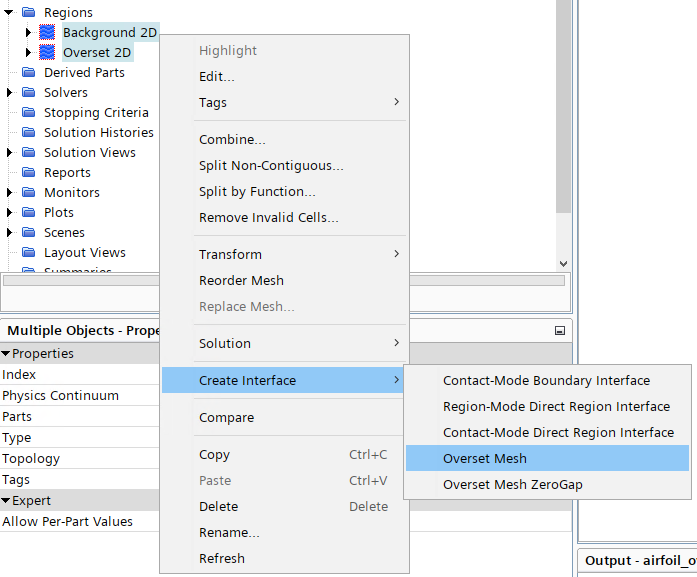
An node appears under the .
- Select the node and set Option to Distance weighted.
When you initialize the Overset Mesh interface, Simcenter STAR-CCM+ chooses acceptor cells on the overset region. Cells in the background region that are overlapped by the overset region are deactivated.