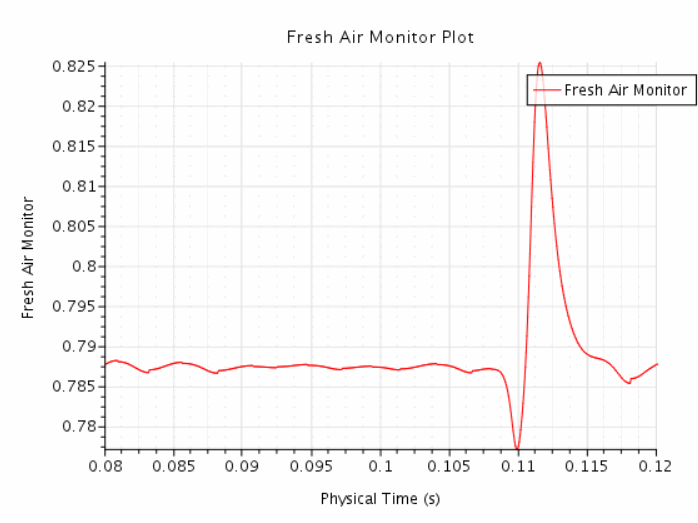Visualizing the Results
Visualize the flow velocity field and the mass flow throughout the manifold.
The engine cycle in GT-SUITE starts when the Cylinder 1 Intake Valve closes, which the model defines as 110 degrees before Cylinder 1 Top Dead Center Firing (TDCF). Therefore, the results in Simcenter STAR-CCM+ display the engine cycle from 110 degrees before Cylinder 1 TDCF, over a further 2160 degrees of crank rotation (three cycles).
A velocity vector scene similar to
the one shown below is displayed, which shows velocity vectors during the last
time-step. It shows that GT-SUITE has opened the
valve on Cylinder 3, with high velocity air flow.
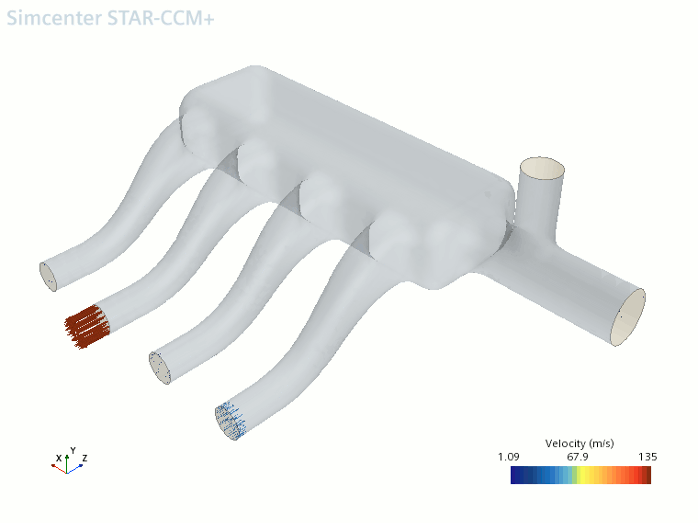
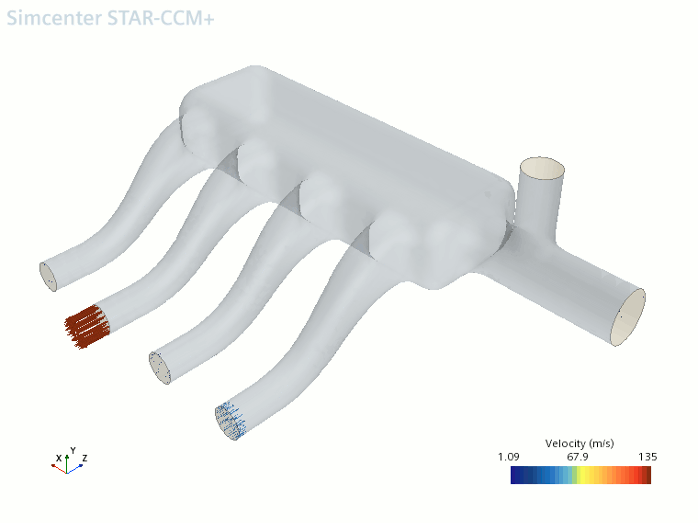
To view the mass flow plot over the last full engine cycle:
- Right-click the and select Open.
- Click Scene/Plot.
-
Select the
node and set
Minimum to
0.08 and
Maximum to
0.12.
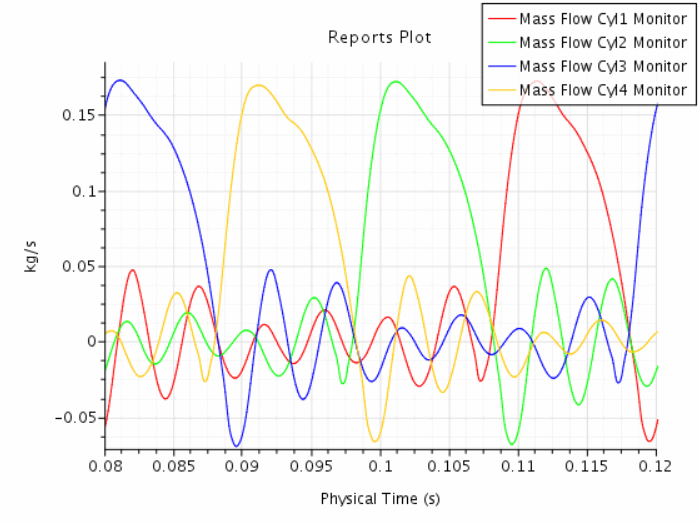
-
Similarly, view the fresh air mass fraction monitor over the last full engine cycle.