Setting Initial Conditions and Reference Values
Set the initial conditions and reference values for the physics continuum. You define field functions to use for specifying the initial condition for the spatial distribution of the two fluids in the continuum.
The usual practice for initially stationary fluids is to specify low, non-zero values for the turbulence parameters. If these quantities are set to zero, numerical problems can arise.
The initial condition for the spatial distribution of the two fluids in the continuum is that you only have water in the left-hand chamber and only air in the right-hand chamber and channel. Both fluids are also stationary. A convenient way of specifying such a distribution is by creating and using field functions.
The direction and magnitude of the gravity vector are set using the Reference Values node. In this case, a gravity force is applied in the negative y-direction.
To set the initial conditions and reference values:
- Right-click the node and select from the pop-up menu.
- Rename the User Field Function 1 to Initial Distribution.
-
Select the
Initial Distribution node and set the following properties:
Property Setting Function Name Initial Distribution Definition ($$Position[0]<=-1)?1:0
- Create another scalar field function and rename it to Initial Distribution (Air).
-
Select the
Initial Distribution (Air) node and set the following properties:
Property Setting Function Name Initial Distribution (Air) Definition 1-${Initial Distribution}
-
Edit the
Initial Conditions node and set the following properties:
Node Property Setting Turbulence Intensity Value 0.01 Turbulent Viscosity Ratio Value 100.0 Volume Fraction Method Composite 
Method Field Function Scalar Function Initial Distribution 
Method Field Function Scalar Function Initial Distribution (Air) 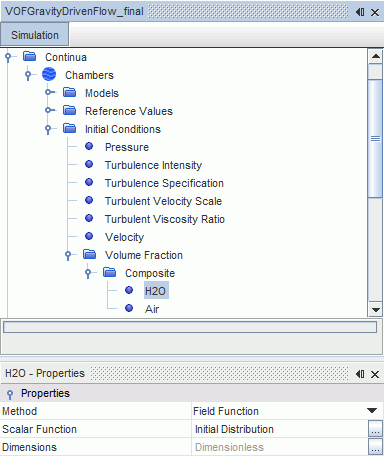
-
Edit the
Reference Values node and set the following properties:
Node Property Setting Gravity Value [0.0,-9.81] m/s^2 - Save the simulation.