Visualizing Results
View the results of the simulation.
The Scalar Scene 1 display shows the water volume fraction profile at the end of the 5.0 s run.
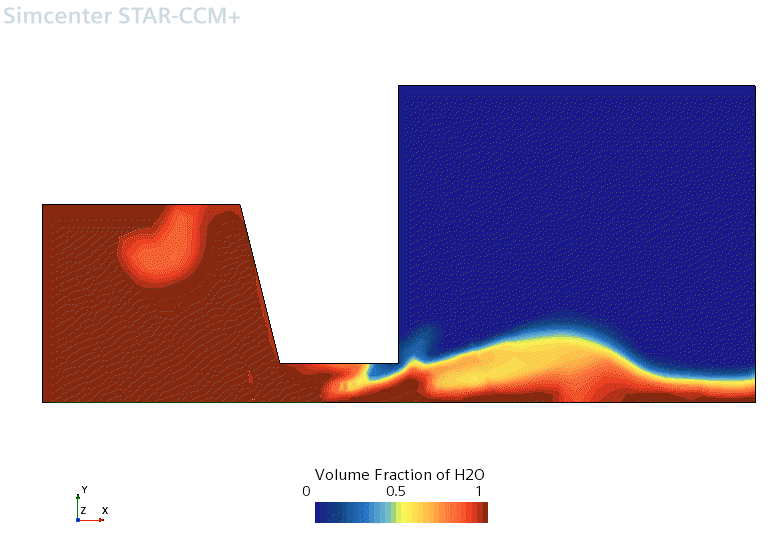
To display the pressure profile:
- Right-click the scalar bar in the display.
-
Select
Pressure from the pop-up menu.
The following screenshot shows the compression of the air in the right chamber.
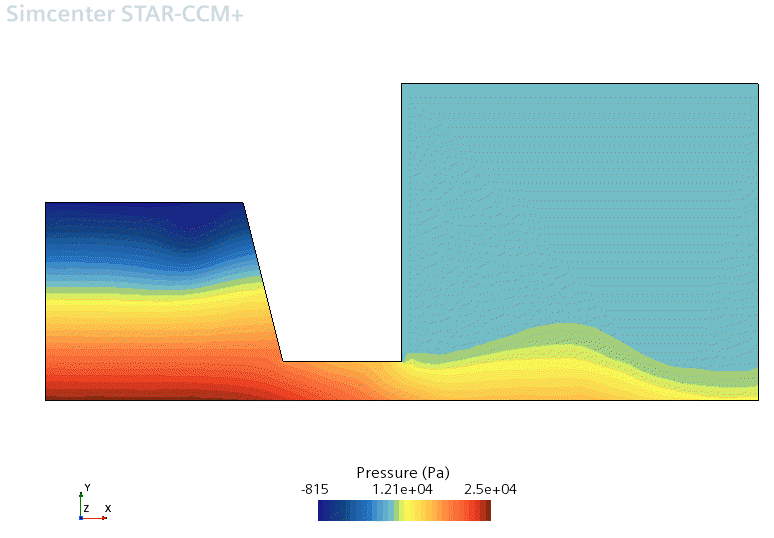
- Save the simulation.