Uncoupled Mesh Entities Treatment Model Reference
The Uncoupled Mesh Entities Treatment model allows you to set independent boundary conditions for the faces, on the coupled boundary mesh, that are not successfully matched with faces on the partner simulation mesh.
| Model Name | Uncoupled Mesh Entities Treatment | ||
| Provided By | |||
| Example Node Path | |||
| Requires |
Physics Models:
|
||
| Activates | Boundaries | Boundary [Uncoupled]. See Boundaries. | |
| Zone Values | Uncoupling Mapper. See Data Mappers. | ||
| Data Mappers | Default Uncoupling Surface Co-Simulation Mapper. See Data Mappers. | ||
This model is not compatible with motion models other than Stationary.
When this model is active, Simcenter STAR-CCM+ automatically sets the Mapping Option to Map After Import. See Mapping Option.
Boundaries
- Boundary [Uncoupled]
- When you assign a boundary to a co-simulation zone,
Simcenter STAR-CCM+ creates an additional boundary named
<Original Boundary Name> [Uncoupled]. This boundary contains the coupled boundary faces that are not successfully mapped to faces on the partner mesh and, therefore, do not participate in the co-simulation. Use this boundary to define boundary conditions for the faces that fail mapping.
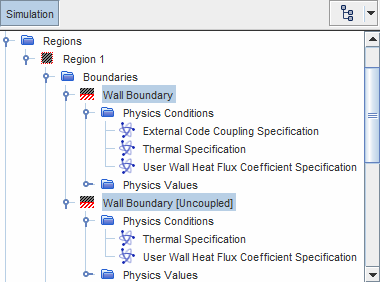
Data Mappers
- Default Uncoupling Surface Co-Simulation Mapper
- Simcenter STAR-CCM+ automatically creates this data mapper when you assign a boundary to a co-simulation zone. This data mapper identifies any unmatched faces based on specified proximity and normal direction criteria. The mapper assigns the faces that meet the specified criteria to the original coupled boundary, and assigns the faces that do not meet the criteria to the [Uncoupled] boundary.
Co-Simulation Zone Values
- Uncoupling Mapper
- Allows you to select the data mapper that identifies matched and unmatched faces.