Data Mappers
In Simcenter STAR-CCM+, data mappers allow you to interpolate field data available either on a source mesh or on a source table to a target mesh representation, so that the mapped fields can be used for applying boundary or volume conditions on the target mesh.
Data mapping is an essential step in explicit coupling for multiphysics applications. For example, in fluid structure interaction problems, the solid and the fluid exchange fluid forces and solid displacements across a shared surface. If the solid and the fluid have different meshes, you use surface-to-surface mapping to map the fields between the different representations of the shared surface. In an explicit thermo-structural analysis, you can use different meshes for the conjugate heat transfer and the structural analyses, for example, a finite volume (FV) mesh for the CHT analysis and a finite element mesh (FE) for the structural analysis. In this case, you use volume-to-volume mapping to interpolate the temperature field from the FV mesh to the FE mesh, and use the mapped thermal loads as boundary conditions for the structural analysis.
- map data to/from surfaces and volumes defined on the following discrete representations:
- Simcenter STAR-CCM+ finite volume (FV) or finite element (FE) meshes
- finite element (FE) meshes imported from third-party CAE packages
- map data to/from FE beams imported from third-party CAE packages
- map tabular data onto a target mesh:
- allows you to define boundary conditions on the target mesh using the interpolated fields, instead of the original tabular data
- intended for cases where the tabular values are much coarser than the target mesh representation
- map data from Lagrangian phases onto one or more target volume meshes
For information on the interpolation schemes that are used for data mapping, refer to the Theory Guide section, Solution Data Interpolation.
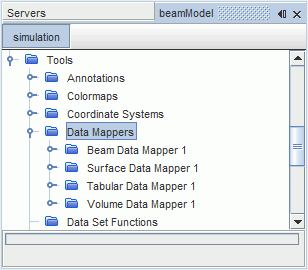 |
Surface Data Mapper: interpolates data from source surfaces to target surfaces, volumes, or beams.
Surface-to-beam mapping is intended for FSI applications, as it allows you to map pressure and shear stress data, defined on the source surfaces mesh, to the equivalent forces and moments on the nodes of an imported CAE beam. |
| Volume Data Mapper: interpolates data from source volumes to target surfaces or volumes. | |
| Beam Data Mapper: interpolates data from a single source beam to multiple target surfaces. Multiple beams require the creation of multiple mappers.
Beam-to-surface mapping is intended for FSI applications, as it allows you to map nodal displacements and rotations, defined on an imported beam model, onto the vertices of the wetted Simcenter STAR-CCM+ surfaces. The mapped beam data can be used by the morpher to update the mesh of the wetted surfaces. |
|
| Tabular Data Mapper: interpolates data from an XYZ table to target surfaces, volumes, or beams. | |
| Parcel Data Mapper: interpolates data from Lagrangian phases such as droplets to volume meshes. | |
| Boundary Samples Data Mapper: interpolates data from boundary track samples (sampled parcels that impinge on a boundary) to boundary meshes. Available field functions are those selected in the Boundary Sampling Model—that is, all the functions present under the Track group. such as Track: Parcel Index or Track: Time. |
- Manual setup — For more information on how to set up mapping operations manually, refer to the workflow and reference sections, Mapping Fields Using Data Mappers and Data Mappers Reference.
- Invoking mapping actions on imported models — A data mapper is automatically created and listed under whenever a map action is invoked on the [Imported Model] node. The properties of the mapper are automatically filled based on the selections in the Map dialog. The created mapper can be modified or reused as desired. See Using File-Based Coupling.
- Setting up a simulation for co-simulation with a third party code — A mapper is automatically created and listed under .
| Note | Data mappers can cause inconsistent reporting if you use them with field function monitors or with update events other than iteration, time-step, or delta time. |