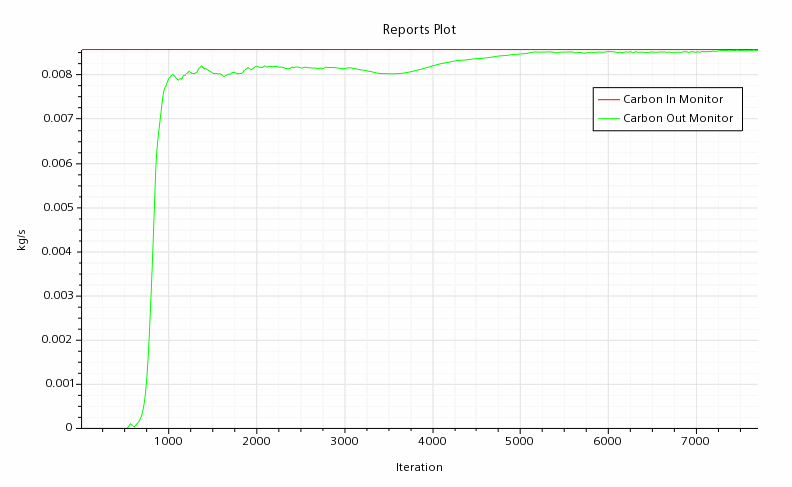Visualizing the Results
You load the track file that contains the coal particles tracks after the simulation has finished.
-
Load the particle track file.
- Right-click the node and select Track File.
- In the Open dialog, select the EBU_Coal.trk file and click Open.
-
Finalize the particle tracks scene.
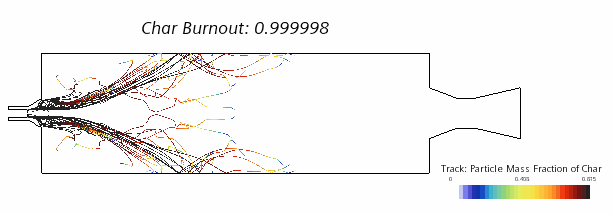
-
Open the following scenes: CO, CO2, SO2,
Temperature and Velocity.
- Mass Fraction of CO
-
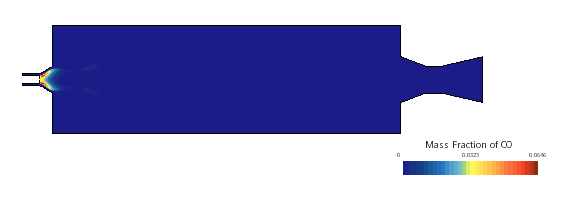
- Mass Fraction of CO2
-
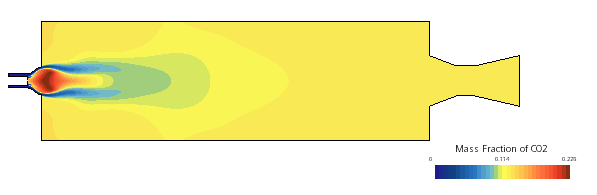
- Mass Fraction of SO2
-
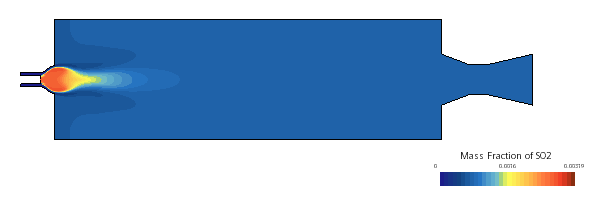
- Temperature
-
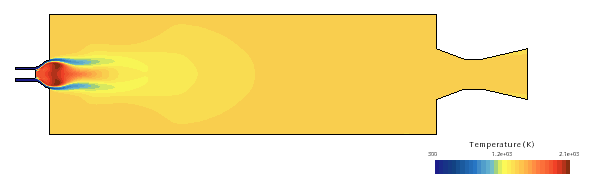
- Velocity
-
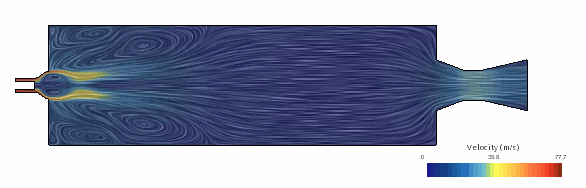
-
Open the Carbon Balance plot: