Loading the Starting Simulation File
For this tutorial, you are provided with a starting simulation file that contains the mesh operations necessary for generating a 2D axisymmetric mesh of the coal combustor.
To import the starting simulation
file:
- Launch Simcenter STAR-CCM+.
- Select .
- In the Load a File dialog, navigate to the reactingFlow folder of the downloaded tutorial files, select coalCombustion_start.sim, then click OK.
-
To generate the 2D axisymmetric combustor mesh, right-click the node and select Execute
All.
The mesh generation process takes a few minutes to complete. You can monitor the progress in the output window.
-
When mesh generation has finished, create a mesh scene to view the mesh.
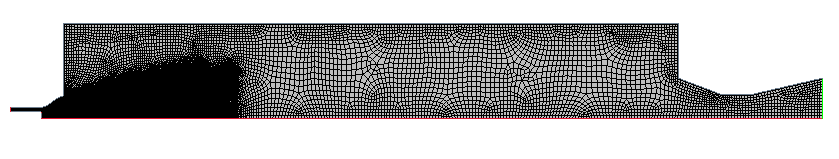
The quadrilateral cell mesh is refined using wake refinement at an angle of twelve degrees from the inlet surfaces for a distance of two metres. - Save the simulation as EBU_Coal.sim.