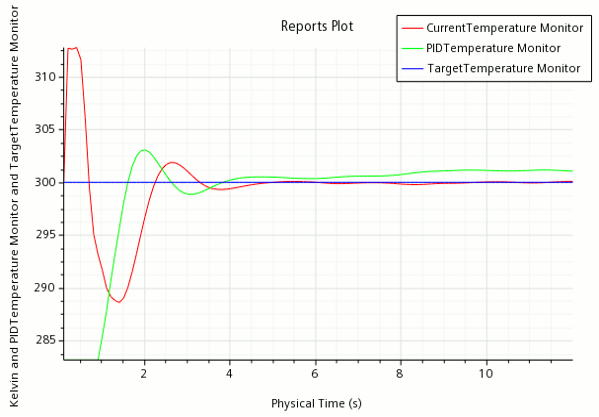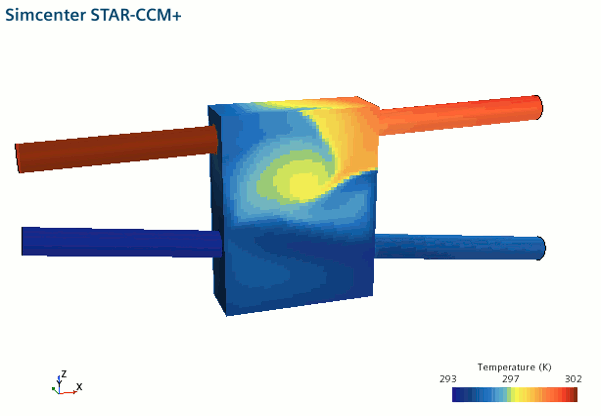Running the Simulation
Run the co-simulation and visualize the temperature plot.
- Select the node and set Maximum Physical Time to 12 s.
-
In Simcenter STAR-CCM+, click
 (Run).
(Run).
-
When the simulation is complete, open the plot and .
The temperature at the outlet converges to the target temperature: