Loading the Initial Simulation
For this simulation, you are provided with a starting file that includes the required fluid region and physics continuum. Load the starting simulation in Simcenter STAR-CCM+ and generate the fluid mesh.
- Launch Simcenter STAR-CCM+.
- Select
- In the Load a File dialog, click Browse...
- In the Open dialog, navigate to the couplingWithCaeCodes folder of the downloaded tutorial files.
- Select PIcontroller_start.sim and click Open.
- In the Load a File dialog, click OK.
The initial simulation contains predefined mesh operations. To generate the fluid mesh:
- Click
 (Generate Volume Mesh).
(Generate Volume Mesh).
To visualize the mesh:
- Open Mesh Scene 1.
- Right-click on a blank area and select .
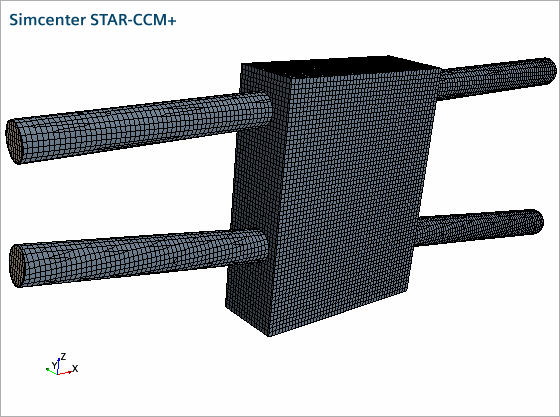
- Save the simulation to your working directory as PIcontroller.sim.