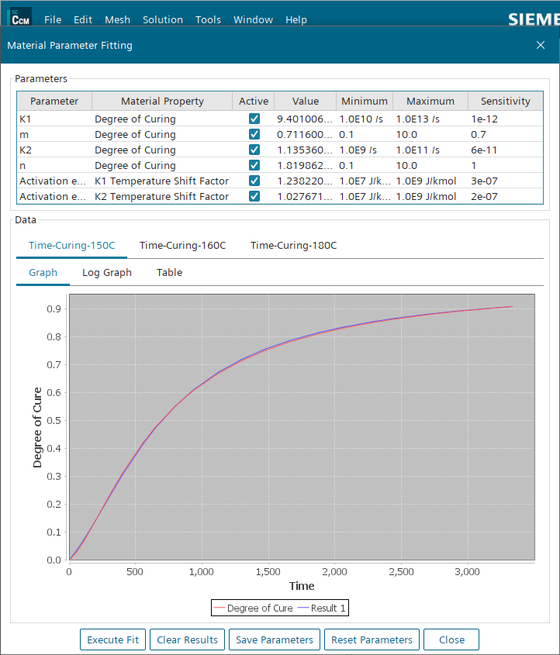Curve-Fitting the Chemorheological Model
You specify initial values with minimum and maximum bounds for the model parameters that you want to fit to the curing table input data. You are generally advised to choose initial estimates based on prior knowledge of the material at hand. (Specifying arbitrary initial values could lead to divergence of the calibration algorithm.) You then specify the minimum and maximum initial values one order of magnitude below and above the initial estimate, respectively.
- Right-click the Material Calibration node and select Fitting Tool....
-
Enter initial, minimum, and maximum values for each parameter:
Parameter Material Property Value Minimum Maximum K1 Degree of Curing 1.0E12 /s 1.0E10 /s 1.0E13 /s m Degree of Curing 1.0 0.1 10.0 K2 Degree of Curing 1.0E10 /s 1.0E9 /s 1.0E11 /s n Degree of Curing 1.0 0.1 10.0 Activation Energy K1 Temperature 1.0E8 J/kmol 1.0E7 J/kmol 1.0E9 J/kmol Activation Energy K2 Temperature 1.0E8 J/kmol 1.0E7 J/kmol 1.0E9 J/kmol - Activate all the parameters and click Execute Fit.
-
Click Save Parameters, then
Close.
The parameters given in the parameters list are written to the properties in and to .
- Save the simulation.