Parallel Servers and Requirements
A parallel server is a Simcenter STAR-CCM+ server that is set to run on multiple cores or a cluster of machines when it is first launched.
Launching a server in parallel is a transparent process in Simcenter STAR-CCM+. You can launch Simcenter STAR-CCM+ in parallel either through the command line or through the client GUI.
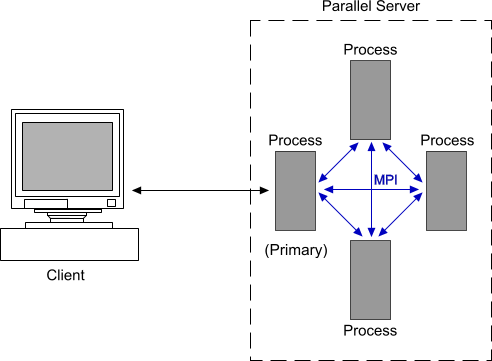
When you open 3D-CAD in a parallel server, the CAD geometry is only instantiated on the primary master node. See 3D-CAD in Parallel
Processes communicate with each other by passing messages. These messages conform to a programming standard known as the Message Passing Interface (MPI). Simcenter STAR-CCM+ is designed to work with different implementations of MPI, such as Open MPI, and Microsoft MPI. One or more of these implementations have been installed on your system along with Simcenter STAR-CCM+. You may also have access to vendor-specific implementations, depending on your system. A command line option, -mpi, allows you to select a particular implementation when you launch the parallel server.
Requirements for Running in Parallel
In order to run in parallel, Simcenter STAR-CCM+ must be installed on each of the machines you wish to run on. On Windows machines, make sure that MPI is installed on each machine, and that the Simcenter STAR-CCM+ installation path is the same on all the machines. On Unix machines, make sure that you have remote shell access to each machine.
Currently, Simcenter STAR-CCM+ only supports homogeneous parallel servers so, for example, you cannot have some processes running on a Windows machine, and other processes running on Linux machines. Additionally, using heterogeneous server resources with respect to installed software (for example the operating system version, or networking software such as OFED) and hardware (for example network hardware) can lead to stability or performance issues and is generally discouraged. The client process does not need to be on the same architecture as the server processes.
Also make sure that you have the correct number and type of licenses that are required for a parallel server.
Hyper-Threading
Generally, for best performance, it is recommended that you turn off any features that artificially increase the number of cores on a processor, such as hyper-threading. In situations where hyper-threading is turned on to benefit other applications, you should generally avoid loading more processes than there are physical cores.
In addition to turning off hyper-threading, it is recommended that you set your BIOS settings to favor performance rather than power saving. Almost all heavily parallelized applications suffer performance problems if the CPU frequencies are spun up and down. In most parallel applications, and Simcenter STAR-CCM+ in particular, when one core is operating at a reduced frequency, all other cores are running at lower frequencies as well.
Using Intel Xeon Max Processors
When running Simcenter STAR-CCM+ on Intel Xeon Max processors configured for HBM Flat Mode, the HBM (High Bandwidth Memory) is not used. You are strongly advised to set the processor to Cache Mode or HBM-only Mode instead. Note that this is a BIOS-level setting and affects all software running on the machine.