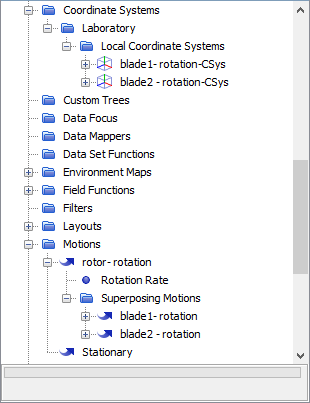Superposing Additional Rigid Motions
The Superposing Motions node allows you to add more rigid motions to Translation and Rotation motions.
To add a motion, right-click the node and select New from the pop-up menu and choose the option Rotation or Translation, as appropriate.
A Superposing Rotation or Superposing Translation node is added under the Superposing Motions node. This node provides the same set of properties as the node. To set these properties, refer to Rigid Motion Models Reference.
The superposing motion contains its own Superposing Motions child node to enable the nesting of further motions beneath it.
For any superposing motion, a corresponding local coordinate system for the motion is automatically added beneath the coordinate system for the parent motion. Simultaneously, the newly created coordinate system is added to the list of Managed Coordinate Systems on the parent motion. You can change the default settings afterwards if you wish.
An example of 3 levels superposing motions is shown below:
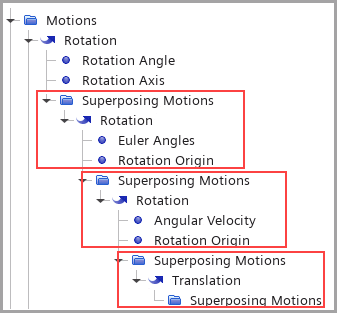
| Note | You can have up to eight levels of superposed motions nested beneath the parent motion node. |
By successively adding superposing motions in this way, it is possible to construct complex motions. For example, the motion of a helicopter's propeller is composed of the rotor rotation around vertical axis and individual rotor blade rotations:
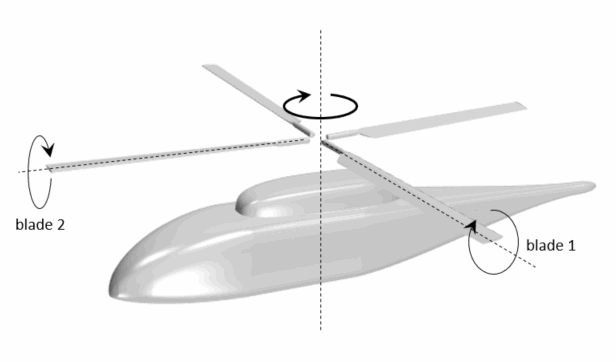
An example of such coordinate systems is shown below. The rotor rotation motion is defined in the laboratory coordinate system. Within , you can see blade1-rotation and blade2-rotation.
For the superposing motions, the corresponding coordinate systems blade1-rotation-CSys and blade2-rotation-CSys are created automatically under the parent coordinate system Laboratory. They are also managed by the parent motion rotor-rotation.