Closing and Restarting
Close and restart the simulation.
- Close the file by closing the intake window.
It is easy to reopen the file and restore the displays.
-
Select
from the top menus.
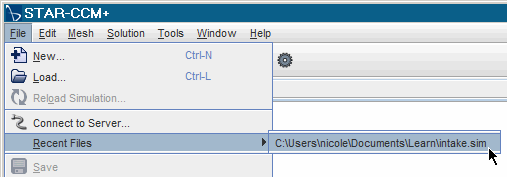
Alternatively, you can select the menu item. This activates the Load a File dialog.
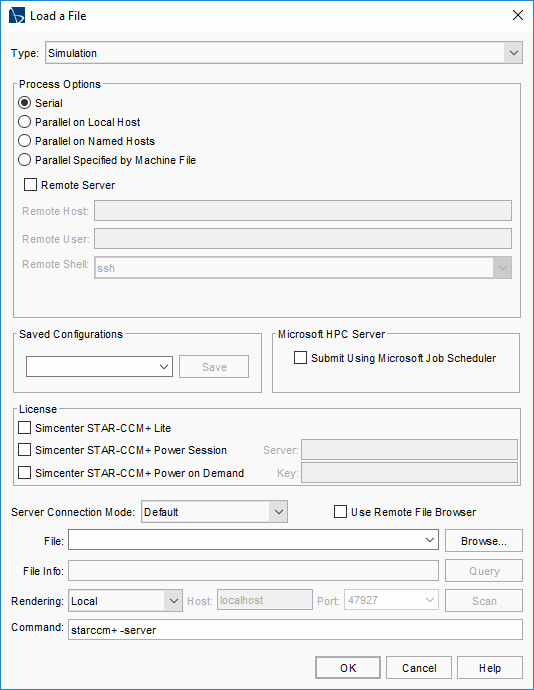
-
Click the
Browse button to activate the
Open dialog. Use it to locate the simulation file and then click
Open.
Back in the Load a File dialog, the name and path of the simulation file appears in the File text box.
-
Click
OK.
A new window appears for the simulation.
The next step is to restore the displays and plots
- Expand the node and double-click each scene display’s node one at a time.
- Expand the node and double-click the and nodes.