Creating a Scalar Scene
Create a scalar scene to display the particle volume fraction in the tank.
To create a scalar scene:
- Right-click the Scenes node, and select .
- Rename the Scalar Scene 1 node to Bubble Shape.
- Click the Scene/Plot button above the object tree.
- Select the node and set the Function property to .
- Select the Scalar 1 node and set the Contour Style to Smooth Filled.
- To return to the simulation object tree, click the simulation button.
-
Click the
Initialize Solution button.
The initial distribution of the phases appears in the Graphics window.
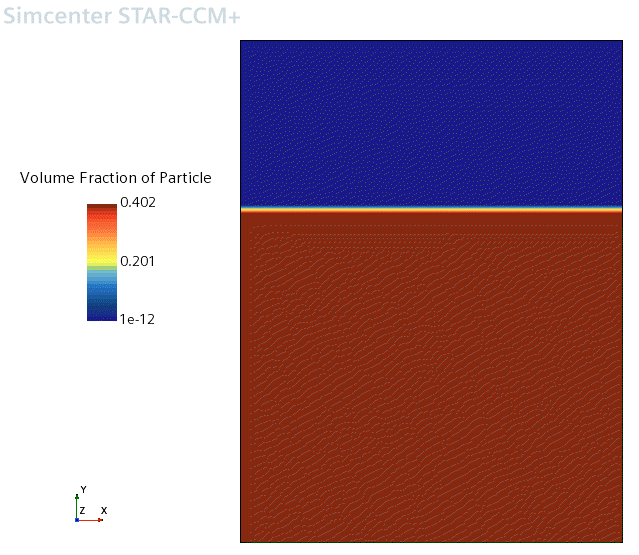
- Save the simulation.