Assigning the Parts to Regions
Create separate regions for the rotor and stator passages. When creating the regions, Simcenter STAR-CCM+ creates the interfaces from the periodic and in-place contacts.
- Multi-select the and Stator Passage nodes.
- Right-click one of the selected nodes and select Assign Parts to Regions...
- In the Assign Parts to Regions dialog, select the following options:
- Create a Region for Each Part
- Create a Boundary for Each Part Surface
- Click Apply and Close.
- Select the node and set Type to Mixing Plane Interface.
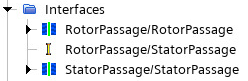
- Save the simulation.