Image Annotations
You can use annotations to import 2D or 3D images into a display. The images are saved in the simulation, or can be linked through relative paths.
When you import an image, it is embedded in the simulation file by default. To link to an external image file (for example, for the purpose of limiting the simulation file size), before you import, deactivate the Save to Simulation property of the annotation node.
If you modify an image file after importing it into an annotation, you can update it within the simulation file. To update the image, right-click the node of its annotation in the node and select Reload Image(s).
To export an image from within the simulation, right-click the node of its annotation in the node and select Export Image(s). In the Save dialog, enter a file name and select the location for the image file, which is saved in PNG format. This option can be useful when you want to use the image by itself, but you only have the simulation file that contains it.
- 2D Image Annotation
-
A 2D image annotation is used to import a graphic into the background of the scene or plot display. The formats that can be imported are PNG, JPEG, TIFF, PNM, and BMP.
Once you have added this annotation to any scene or plot, the picture will appear in the background. Its lower left corner will be set at the center of the display by default.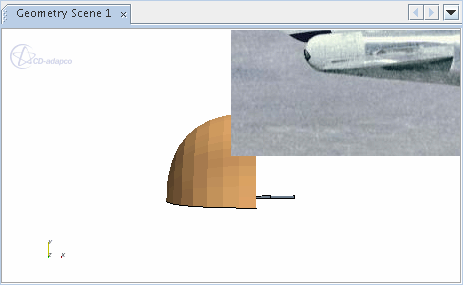
- Logo Annotation
- A logo annotation is similar to a 2D image annotation in that you can import an alternate graphic using the Path property.
- Background Annotation
- A background annotation functions in a manner similar to that of a 2D image annotation, except with fewer settings. It is useful when you simply want to import a ready-made image into the background of a scene or plot display.
- 3D Image Annotation (Scenes Only)
- The 3D image annotation lets you import an image and position it within three-dimensional space in the scene, rather than in the background of the scene display. This feature facilitates more precise placement of an image near a part of the model.