gPROMS File Export
Simcenter STAR-CCM+ allows you to export solution data to gPROMS, a process modeling platform for the simulation of complex systems. In general, the gPROMS model consists of a multizonal network model that performs process calculations. Simcenter STAR-CCM+ provides the flow solution.
Coupling Interface
In Simcenter STAR-CCM+, you partition the three-dimensional domain into groups, or clusters, of cells. The three-dimensional solution fields from Simcenter STAR-CCM+ are reduced to discrete values for each cell cluster. These values can then be exported to corresponding zones and surfaces in the gPROMS network through a data file.
| Simcenter STAR-CCM+domain | gPROMS network |
|---|---|
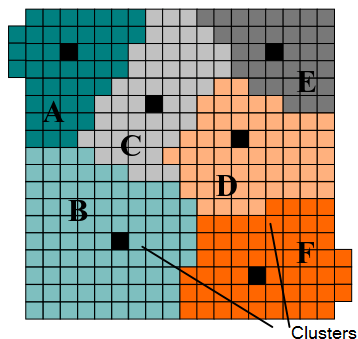 |
 |
In the Simcenter STAR-CCM+ simulation, the gPROMS network is represented as a region with its own associated physics continuum. In this region, mass flow inlet boundaries represent gPROMS environment zones and wall boundaries represent gPROMS surfaces. The physics continuum associated with the gPROMS region contains the models that enable file export.
Coupling is between the following objects:
| Simcenter STAR-CCM+ part | gPROMS zone | gPROMS part in Simcenter STAR-CCM+ |
|---|---|---|
| fluid region (divided in N cell clusters) | network of N internal zones (one per cell cluster) | fluid region associated with external physics continuum |
| inlet boundary | environment zone | mass flow inlet boundary |
| outlet boundary | environment zone | mass flow inlet boundary |
| wall boundary | surface | wall boundary |
Exported Fields
| Source Location | Fields |
|---|---|
| cell cluster |
|
| interface between two cell clusters |
Additionally, when exporting Lagrangian phase data:
|
| Simcenter STAR-CCM+ inlet/outlet boundaries | |
| Simcenter STAR-CCM+ wall boundaries |
Additionally, when exporting Lagrangian phase data:
|
In addition to these fields, which are always exported, you can export additional fields as auxiliary field specifications.