General Remeshing
Simcenter STAR-CCM+ provides a remeshing model within a physics continuum that triggers remeshing when certain conditions are met. Built-in conditions are provided based on mesh quality checks, and you can also configure your own trigger on the remeshing solver.
The Remeshing model provides a general remeshing trigger that executes selected mesh operations when the mesh quality drops below the specified mesh quality criteria. When the remeshing model is used in conjunction with the morpher, the remeshing model operates by predicting what the mesh quality would be if the morpher were applied on the current mesh. If the mesh quality falls below any of the specified criteria, the model triggers a remesh instead. This mode of operation is known as predictive morphing. A major advantage in using predictive morphing is that you can avoid negative volume cells or highly skewed cells that would otherwise prevent a successful simulation.
The remesh procedure applies for:
- Explicit Motion, where the motion is updated within each time-step.
Within Simcenter STAR-CCM+ explicit motions, user-defined vertex motion and morphing induced by prescribed motion could cause a mesh deformation.
- Implicit Motion, where the motion is updated after each inner iteration.
Within Simcenter STAR-CCM+ implicit motions, morphing induced by DFBI or Solid Stress could cause a mesh deformation. Only DFBI morphing is currently supported.
The Remeshing solver activates automatically the Solution Interpolation model since the flow solution must be interpolated to the re-generated mesh.
When combined with Adaptive Mesh Refinement, The Remesh solver controls the Adaptive Mesh solver to preserve current mesh granularity. After remesh is triggered, the Adaptive Mesh solver refines the remeshed mesh such that the same cell sizes as the old mesh are achieved at the corresponding locations.
The Remeshing solver:
- Copies the current mesh with associated refinement level and solution.
- Triggers a remesh—executes the specified Mesh Operations to obtain a new mesh.
- Refines the new mesh based on the cell sizes and the refinement level saved in the copy.
- Maps the solution to the new refined mesh.
See also: Adaptive Mesh Refinement.
You can add additional triggers to activate the remeshing process using time step, delta time as well as update events.
The Remeshing solver also saves the initial mesh before the first triggered remeshing. This behavior allows a quick access to the initial mesh, not just to the mesh prior to the most recent remesh. To access the initial mesh, apply the representation Initial Mesh in the scene, report, etc. See also: What Are Representations?
- Modify parameters directly in the 3D-CAD according to the morpher displacement, so that the resulting geometry surface fits the boundary positions.
- Use the same pre-defined motion to transform the geometry under the node and to morph the boundary under the node.
If the two preferred options can not be applied to the geometry, try the following alternative options:
- Morph the geometry with the Morph Surface Mesh operation, where the Displacement Field is set to $${Position}-$${SavedCoord}.
- Activate Extract Surface Mesh
Parts in the Remeshing model to replace the original geometry with
the extracted surfaces from the boundaries. To save the original geometry part for later
use, you are advised to make of copy of it before running the simulation.
Note The Extract Surface Mesh Parts function does not support 2D meshes.
An example of two connected DFBI bodies in flow pipe is shown below. Due to the large movement of the floating bodies, remeshing is required when the mesh quality falls below a certain value. This criterion is specified in the Remesh model.
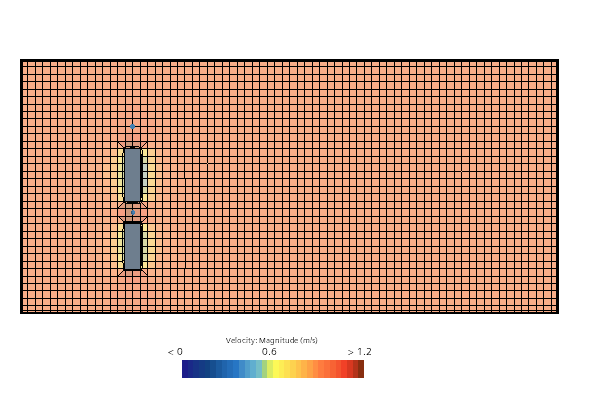
In this example, the remeshing solver executes three mesh operations whenever the Min Cell Volume goes below 1.0e-5:
- Transforms the cube using a motion transform based on its rotational speed
- Subtracts the cube geometry from the fluid domain
- Automated Mesh for a new volume mesh
By activating the Repeating Meshes option in the Remeshing model, you allow the model to save meshes and reuse them when conditions permit. This policy saves on remeshing time. This feature is designed for objects with repeating or cyclic motions. You can also use repeating meshes to achieve identical motion paths or deformation across several simulations, in which the simulation settings vary but the meshes repeat.
By default, each mesh is saved as a new mesh representation with an internal Mesh Station Identifier appended. Before executing a remesh, the remeshing model searches for a matching identifier within the saved meshes. If a matching identifier is found, the saved mesh file is loaded and the remesh is skipped.
If Repeating Meshes is activated, the Clear Solution dialog includes an Repeating Meshes option. Select this option when you want to delete the saved meshes. For more details, refer to Clearing the Solution.
The Remeshing solver provides a choice of locations for storing the saved meshes. by default they are stored in Representations within the simulation file as well as in main memory. For smaller meshes with only a few mesh stations, this option gives best performance. However, using representations can lead to an abort of the run if the main memory is insufficient. When you have large meshes and a lot of mesh stations, you are advised to save the meshes as external files using either the CCM or CGNS format. You choose this option on the Repeating Meshes Storage node of the Remeshing solver.
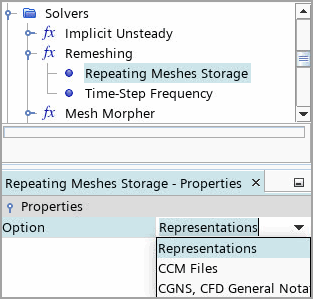
An industrial example applying the Remeshing model with repeating mesh is: General Remesh: Gerotor Pump with Small Gap