Animating the Results
You create the animation from the solution data stored on the .simh file using the Multi-Regime Flow scene. Therefore, you re-direct the representation of all displayers to the solution history solution view.
-
Expand node and set the following properties:
Node Property Setting Cylinder Representation fountain Water Water Droplets Water Film -
Create an animation of the fountain:
-
Click
 (Write
Movie) in the Animation
toolbar.
(Write
Movie) in the Animation
toolbar.
- In the Write animation dialog, set File Name to fountain.mp4.
- Click Save.
The animation can be view in any standard media player.The following screenshot shows the results after the physical runtime of 1.5 s: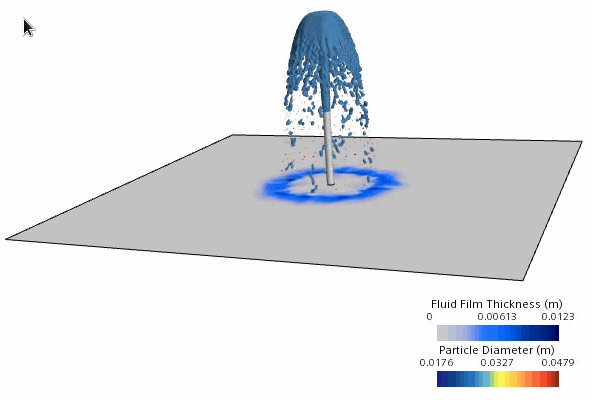
-
Click