Selecting the Physics Models
The unsteady laminar flow of water undergoing multiple flow regimes—free surface, droplet, and film—is modeled by the Volume of Fluid (VOF) model, the Lagrangian Multiphase model, and the Fluid Film model, respectively. Simcenter STAR-CCM+ refines the mesh automatically during runtime using the Adaptive Mesh model. The time-step adjusts automatically by using the Adaptive Time-Step model.
-
For the physics continuum, , select the following models in order:
Group Box Model Material Multiphase Multiphase Model Volume of Fluid (VOF) Time Implicit Unsteady Viscous Regime Laminar Optional Models Adaptive Mesh Adaptive Time-Step Fluid Film Gravity Lagrangian Multiphase Segregated Multiphase Temperature - Click Close.
-
To review the models, expand the node.
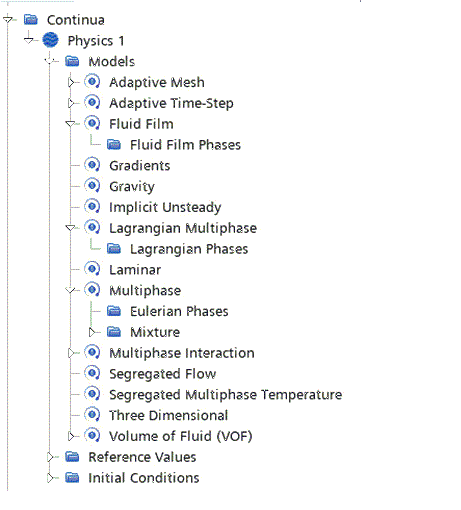
-
Edit the Volume of Fluid (VOF) node and set the
following properties:
Node Property Setting HRIC Sharpening Factor 0.2 You increase the sharpening factor to reduce numerical diffusion and to improve the resolution of the VOF interface without additional mesh refinement. An improved VOF interface resolution leads to better VOF blob formation.
Adaptive Mesh Interpolation Option Sharp Reconstruction You apply this interpolation strategy for mapping the volume fraction field from coarse to fine cells in order to resolve the VOF interface with a minimum number of cells layers during AMR refinement. If the VOF interface extends over several cell layers, blob formation can be hindered.
- Save the simulation.