Defining the Liquid and the Particle Phases of the Suspension
The particle phase comprises Polymethylmethacrylate (PMMA) spherical particles with a density of 1182 kg-m−3. The liquid phase is a Newtonian tetrabromoethane/oil mixture with the same density as the particles and a dynamic viscosity of 4.95 Pa-s.
The Morris and Boulay model [976] is used to specify the viscosity of the mixture. This model goes beyond considering purely shear viscosity and takes into account normal stress contributions that causes shear induced migration of particles in shear flow. For more information, see Morris and Boulay Model.
To define the phases:
-
Create the liquid phase.
You specify the density and dynamic viscosity of the liquid phase.
-
Create the particle phase.
You specify the density of the particle phase. The default particle diameter of 0.001 m is appropriate for this simulation.
- Edit the node and set Maximum Solid Fraction to 0.68.
-
Select the node and set the following properties:
Node Property Setting Normal Relative Viscosity Method Morris and Boulay Model Relative Viscosity Method Morris and Boulay Model 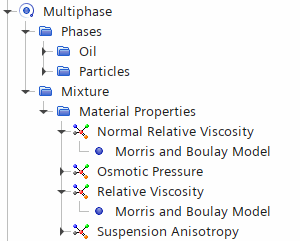
Both the relative (shear) and normal relative viscosities are limited to a maximum viscosity of 10000.
If the suspension approaches maximum packing and starts to jam, the viscosity tends towards infinity. The Maximum Viscosity is a numerical limit that helps to keep the simulation stable.
The default values for the contact contribution are = 0.1 for the shear contact contribution (relative viscosity, see Eqn. (5253)) and = 0.75 for the normal contact contribution (normal relative viscosity, see Eqn. (5254)).
- Save the simulation.