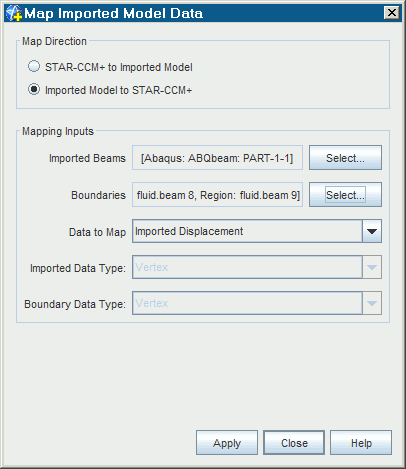Mapping Imported Beam Data to STAR-CCM+ Boundaries
It is possible to map nodal displacement and rotation data, defined for the imported beam, onto the wetted surface in Simcenter STAR-CCM+. Imported displacement and rotation data can be used as input for the morpher to deform the model.
To map beam data from the CAE model to Simcenter STAR-CCM+:
-
Right-click the
[Imported CAE Model] node and select
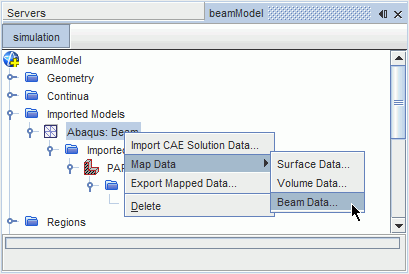
This activates the Map Imported Model Data dialog.
In the
Map Imported Model Data dialog:
- Set Map Direction to Imported Model to STAR-CCM+.
- In the Mapping Inputs box, select the imported model beams you wish to map from, and the Simcenter STAR-CCM+ boundaries you wish to map to.
-
The
Data to map menu allows you to select which field data will be mapped.
This menu displays field functions that are available for mapping in the simulation. When you select the field data, the Imported Data Type and Boundary Data Type are set automatically. Beams only support Vertex data.
-
When the settings in the dialog are complete, click
Apply then
Close.
In the following image, the settings specify that imported displacement data will be mapped from the imported Abaqus model to multiple boundaries of the fluid Simcenter STAR-CCM+ model.