Setting Initial Conditions
Specify the coordinate system and the velocity and temperature.
The initial velocity field applies freestream conditions across the entire domain. The initial velocity of 252 m/s is calculated as:
where the Mach number , the ratio of specific heats , the specific gas constant for air = 287 J/kg-K and the temperature = 300 K.
To specify an angle of attack of 2.92° for the initial velocity, create a coordinate system.
- Open the node at the bottom of the simulation tree and right-click the node.
- Select .
-
In the editor dialog, in the Axis Definition
box, set the i Direction and
j Direction components as follows:
Component X Y Z i Direction 0.998702 0.050942 0 j Direction -0.050942 0.998702 0 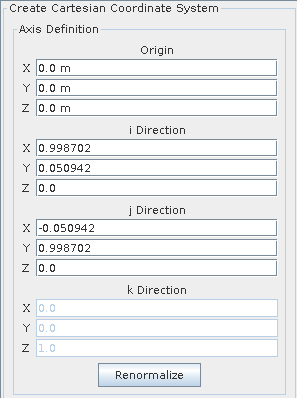
- Click Create, then Close.
A node is created within the node. The resulting Properties window is shown below.
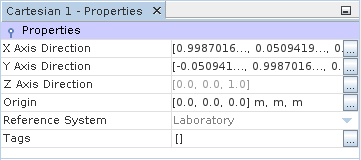
This node now defines a coordinate system that, when viewed down the positive Z-axis, has its x- and y-axes rotated anti-clockwise through an angle of 2.92o compared to the laboratory system.
-
Edit the
Initial Conditions node and set the following properties:
Node Property Setting Velocity Coordinate System Value [252, 0.0] m/s Static Temperature Value 300 K
The default values for the remaining initial conditions are suitable for this problem.
- Save the simulation.