Running the Simulation
The simulation is ready to run.
-
To run the simulation, click
 (Run) in the top toolbar, or use the
menu item.
(Run) in the top toolbar, or use the
menu item.
The Residuals display is created automatically and shows the progress of the solver. Observe the run progress by selecting one of the tabs at the top of the Graphics window.
During the run, it is possible to stop the analysis by clicking
 (Stop) in the toolbar. Click
(Stop) in the toolbar. Click
 (Run) to continue the solution. If left alone, the simulation continues until 300 iterations have been completed.
(Run) to continue the solution. If left alone, the simulation continues until 300 iterations have been completed.
Once this stage is reached, make sure that the solution has converged by examining the lift and drag coefficient plots.
-
Double-click the
Lift Coefficient Monitor Plot node to display the results in the
Graphics window.
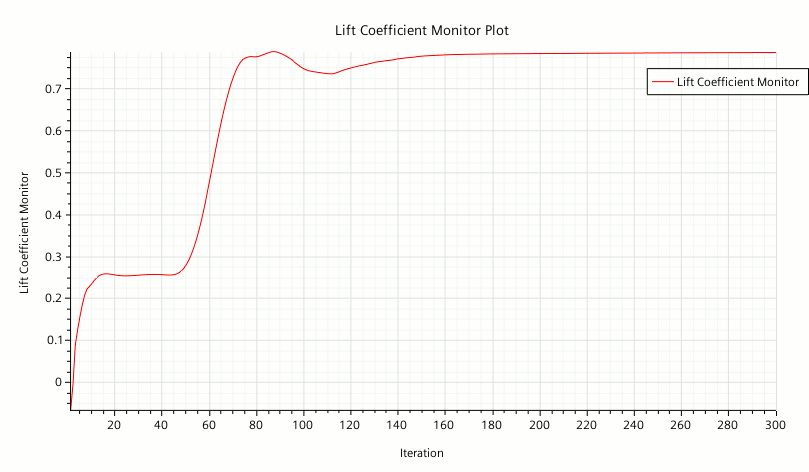
-
Similarly, display the drag coefficient plot and adjust its y-axis scale.
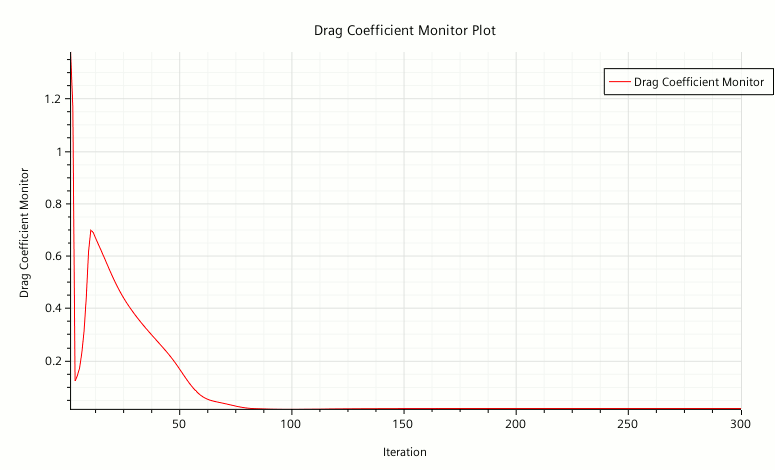
Both monitors have reached constant values so it is reasonable to conclude that the solution has converged.
- Save the simulation.