Visualizing and Initializing the Solution
View the Mach number profile during the run to monitor the supersonic flow region above the airfoil.
Start by creating a scalar scene:
- Right-click the node, and select .
The Scalar Scene 1 display appears.
-
Right-click the scalar bar at the bottom of the display and select
from the pop-up menu.
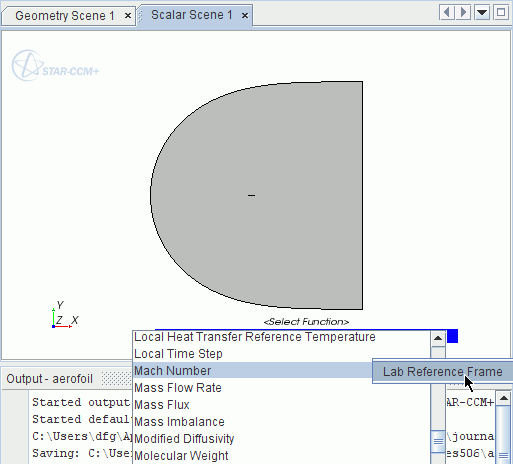
-
Initialize the run by clicking
 (Initialize Solution) in the toolbar, then use the middle mouse button to zoom in on the airfoil in the center of the scalar scene.
(Initialize Solution) in the toolbar, then use the middle mouse button to zoom in on the airfoil in the center of the scalar scene.
To change the style of the Mach number contours:
- Select the node and set the Contour Style to .
- Save the simulation.