Selecting the Physics Models
Models define the spatial and temporal solution methods and the physical properties of the flow. In this example, the flow is steady, turbulent, and compressible.
Use the default Spalart-Allmaras turbulence model and the ideal gas model. Use the coupled solver, which is recommended for all supersonic and transonic compressible flows.
By default, a Physics 1 2D continuum is created when the mesh is converted to two-dimensional.
- Rename the Physics 1 2D node to Aerofoil.
Edit the continuum definition to select appropriate physical models for the fluid.
-
For the physics continuum
, select the following models, in order:
Make sure that the Two Dimensional model is activated and the Auto-select recommended models option is selected.
Group Box Model Material Gas Flow Coupled Flow Equation of State Ideal Gas Time Steady Viscous Regime Turbulent Reynolds-Averaged Turbulence Spalart-Allmaras Turbulence - Click Close.
Inside the Continua node, the color of the Aerofoil node has turned from gray to blue to indicate that models have been activated.
-
To review the models, open the
node.
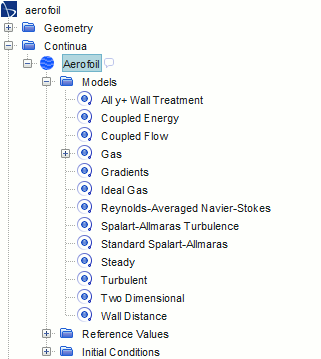
- Save the simulation.