Setting Solver Parameters and Stopping Criteria
Set the appropriate solver parameters and stopping criteria for the simulation. You create a new stopping criterion based on the continuity equation residual and set it to a minimum tolerance of 1E-4.
To set the solver parameters and stopping criteria:
-
Edit the
Solvers node and set the following property:
Node Property Setting Maximum Residence Time 0.1
A new stopping criterion is created based on the continuity equation residual and with a minimum tolerance of 1E-4.
-
Right-click the
Stopping Criteria node and select
New Monitor Criterion....
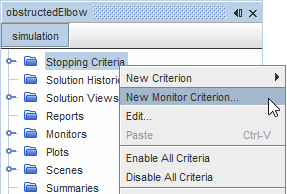
-
Select
Continuity from the Select Monitor dialog and click
OK.
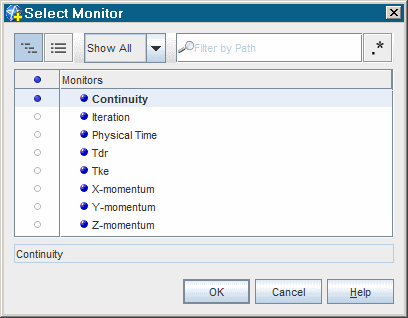
-
Edit the
Stopping Criteria node and set the following property:
Node Property Setting Minimum Value 1.0E-4 - Save the simulation.