Tessellation Density
The determines the level of surface refinement that Simcenter STAR-CCM+ uses when importing geometry.
This option affects the degree to which surface curvature is preserved in the imported model, that is, a fine option uses more triangles to discretize a curved surface, while a coarse option uses less. In general, it is recommended you start by importing using one of the coarse options. After importing, review the surface triangulation and, if necessary, retessellate the geometry using a higher density. For geometries with high amounts of curvature, it is recommended to use one of the finer tessellation options if a higher surface remeshing fidelity is desired. The tessellation density option has no effect on planar surfaces - the same triangulation is obtained for these surfaces regardless of the setting used.
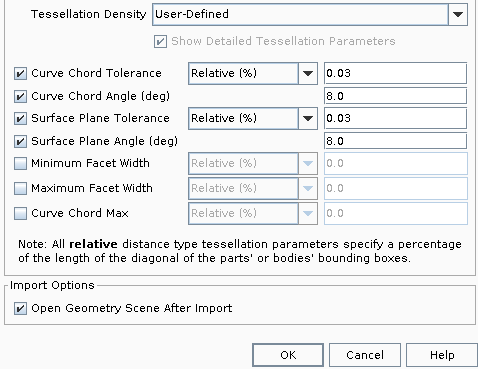
Activating the option is also available when each of the other options are selected.
The option contains a pre-configured set of tessellation parameters that have shown to produce good results for a wide variety of geometry models.
When selecting the option, the tessellation parameter values are copied from the default setting. If you select any option other than user-defined before selecting user-defined, the tessellation parameter values displayed are those of the previously selected . This allows you to make adjustments to the tessellation parameter values for each of the options.
For geometry parts of 3D-CAD, CAD and shape types, it is possible to retessellate the parts using a different tessellation density before they are used in the meshing pipeline.