Qualifying the Mesh for a Desired Sound Frequency
The Mesh Frequency Cutoff Hz field function allows you to analyze the sound frequency that a mesh can resolve. Additionally, you can determine where and by how much to refine the mesh for resolving a desired frequency.
- Run a broadband noise simulation using one of the following broadband noise models:
-
Create a scalar scene and set the scalar field function to Mesh Frequency Cutoff Hz.
Use plane sections to access the field function values at the desired locations. The following screenshot shows the flow past a cylinder on a plane section for a relatively coarse mesh:
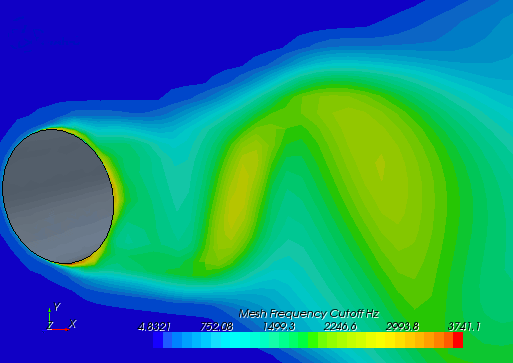
The displayed Mesh Frequency Cutoff Hz values indicate that the mesh is able to resolve up to ~2 kHz in the noise source region close to the cylinder. Typically, however, the peak of the human hearing range is between 1-3 kHz.
-
If the mesh does not resolve the desired frequency, refine the mesh.
If, for example, the field function value shows 1 kHz and you want to resolve up to 2 kHz, then you must refine the mesh by a factor of two.The following screenshot shows the same scalar function, but with a refined mesh close to the cylinder:
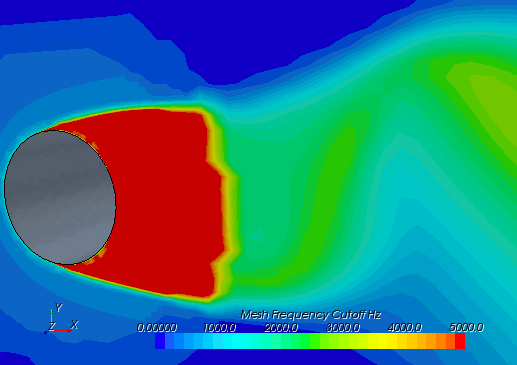
The refined mesh adequately resolves higher frequencies close to the cylinder.