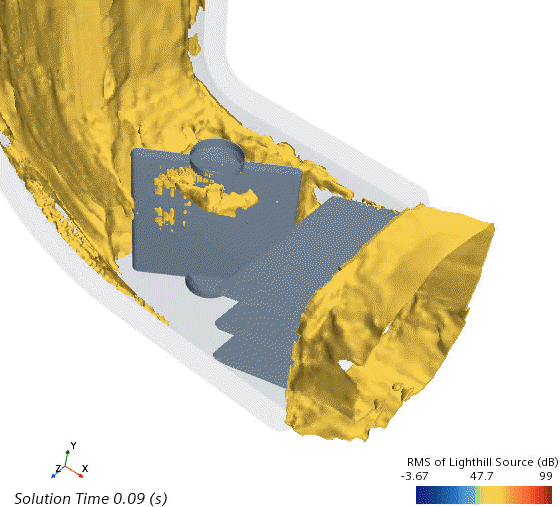Analyzing the Lighthill Wave Solution
At the end of the simulation, you analyze the Lighthill Wave solution using the prepared plots and scenes.
-
Examine the plots that display the Lighthill pressure at the microphone and the
pressure transducer by clicking through the Microphone:
Lighthill Pressure Monitor Plot and Pressure Transducer: Lighthill Pressure Monitor Plot tabs in the
Graphics
window.
The following plots display the results after the run:
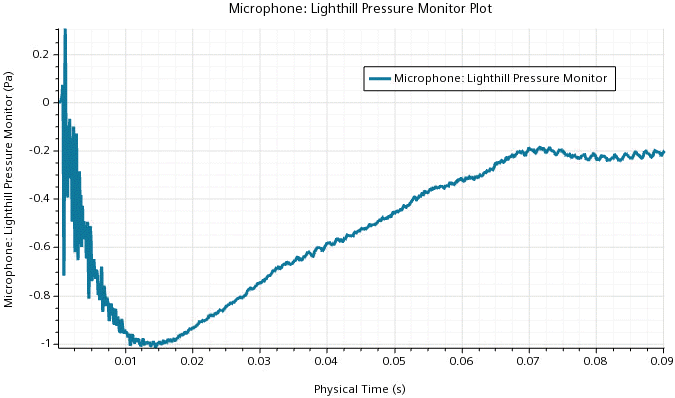
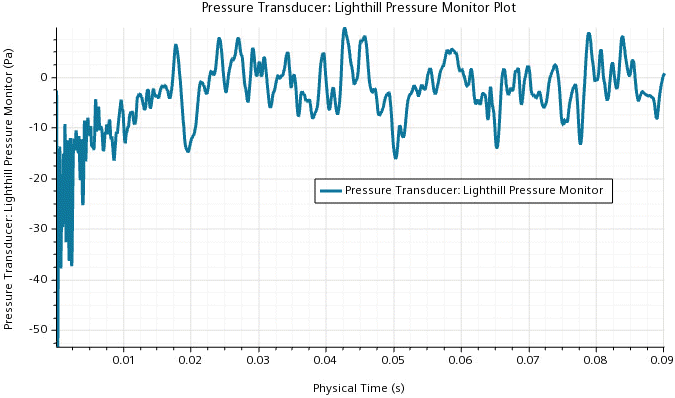
After 0.07 s, the Lighthill pressure at the microphone reaches a quasi-steady state and stabilizes at -0.2 Pa. At the pressure transducer, where turbulent structures are dominant, the Lighthill pressure shows stronger fluctuations. -
For comparison with the subsequent Perturbed Convective Wave solution, export
the plots to *.csv files:
- Right-click the node and select Export.
- In the Save dialog, set File Name to MicrophoneLighthillPressure, then click Save.
- Repeat Steps 2a and b to save the Pressure Transducer: Lighthill Pressure Monitor Plot to a file named PressureTransducerLighthillPressure.
-
To examine the time derivative of Lighthill pressure within the flow domain,
click the Lighthill Pressure Time Derivative
tab.
The following screenshot shows the Lighthill pressure time derivative:
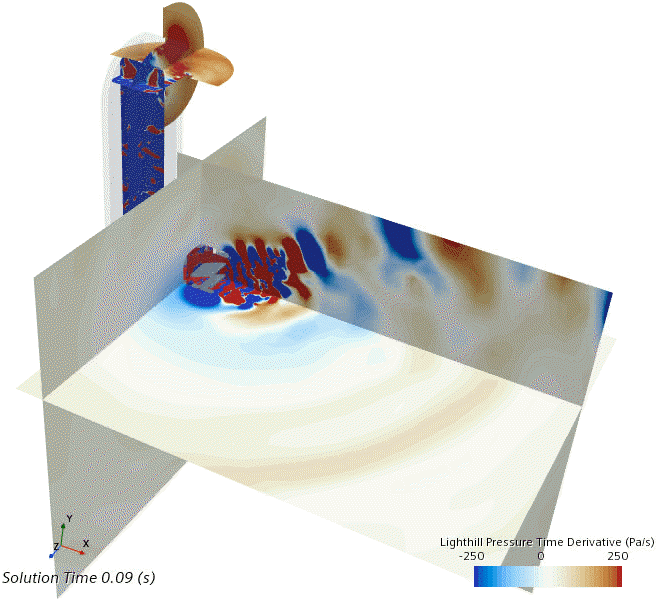
The Lighthill pressure radiates from the HVAC duct into the test chamber. Similar to the Lighthill pressure plots, the Lighthill pressure field shows strong fluctuations at the HVAC duct and less fluctuations in some distance away from the duct. In these quiescent flow regions, where the velocity is almost zero, you can see sound waves propagating through the test chamber.
-
Localize the volumetric sources of Lighthill pressure in the RMF of
Lighthill Source (dB) scene:
- Save the simulation.