Running the LES Simulation for the Lighthill Wave Solution
The Lighthill Wave simulation is now set up and ready to run.
-
Click
 (Set Active Simulation Operations) and select
02_LES.
(Set Active Simulation Operations) and select
02_LES.
-
Click
 (Play/Resume "02_LES").
Simcenter STAR-CCM+ clears the solution, sets the base size for the LES mesh, and starts meshing the LES region. When the meshing is complete, the stored RANS data are mapped onto the LES mesh and the simulation starts running. The simulation runs for 3000 time-steps, which represents 0.09 seconds of physical time.
(Play/Resume "02_LES").
Simcenter STAR-CCM+ clears the solution, sets the base size for the LES mesh, and starts meshing the LES region. When the meshing is complete, the stored RANS data are mapped onto the LES mesh and the simulation starts running. The simulation runs for 3000 time-steps, which represents 0.09 seconds of physical time. -
While the simulation is running, expand the node and open the following pre-defined scenes:
- Mesh LES
- Velocity LES
You can review the mesh and view the development of the velocity as the LES simulation progresses: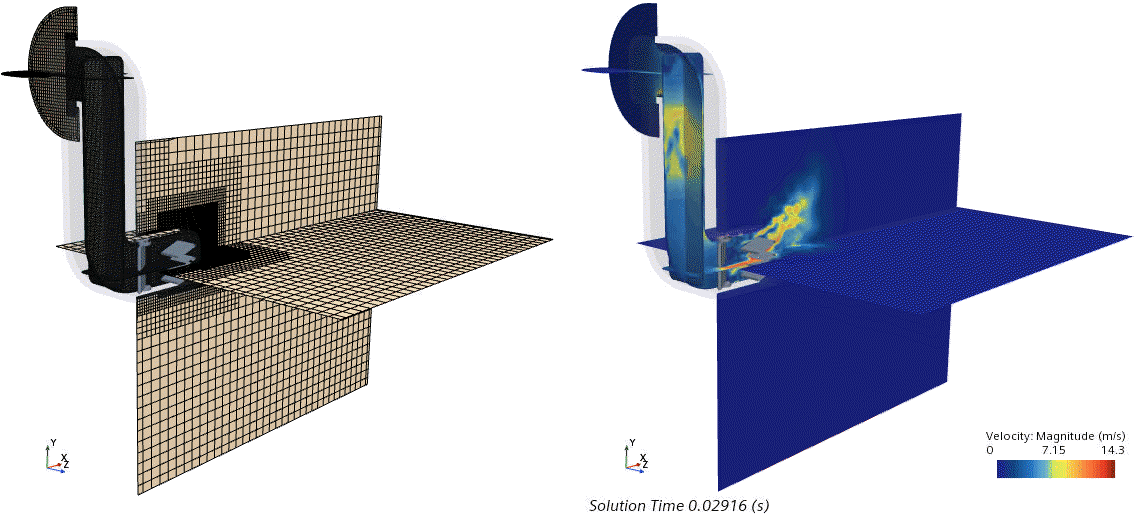
The flow field in the duct shows highly turbulent structures. At a certain distance away from the duct, such as at the microphone, the flow is quiescent and the velocity is almost zero. - When the run has finished, save the simulation.