Setting Up a Shear- and Self-Noise Sources Simulation
For the analysis of shear- and self-noise sources using the Lilley Sources or the LEE Sources model, you require a steady-state simulation using a RANS turbulence model. You calculate the noise sources after the flow simulation is complete.
- Obtain a converged steady-state solution using a RANS turbulence model.
-
Edit the physics continuum and add the following models:
Group Box Model Optional Models Aeroacoustics Aeroacoustics Models Broadband Noise Sources Broadband Noise Source Models One of: -
Select the or Lilley Sources node and set the
follwing properties:
- Number of Realizations
- Number of Fourier Modes
Increasing the number of realizations and the number of Fourier modes increases accuracy but also computational costs.For more information, see Lilley Sources Model Properties or LEE Sources Model Properties. -
Right-click the or LEE Source Solver node, respectively,
and select Execute solver.
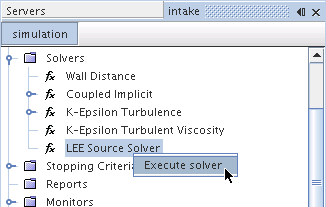
For more information, see Lilley Source Solver or LEE Source Solver. -
If you want to stop the solver without completing the set number of realization
steps, click on the solver stop button
 located next to the progress bar.
located next to the progress bar.
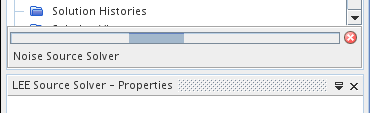
The solver stops and saves the partially computed field functions. -
After the solver completes, analyse the following field functions using the
post-processing capabilities that are available in Simcenter STAR-CCM+:
- Lilley/LEE Self Noise Source
- Lilley/LEE Shear Noise Source
- Lilley/LEE Total Noise Source
For more information, see Lilley Sources Field Functions or LEE Sources Field Functions.