Modeling Reacting Flow Plasma
You can simulate reactions occurring in plasma such as ionization or excitation by combining the Coupled Plasma Electron model and the Complex Chemistry reacting species transport model. You must define the plasma chemical reactions in a Chemkin format mechanism file that can be imported into Simcenter STAR-CCM+ through the Complex Chemistry model. After importing the mechanism, the appropriate models are populated with the plasma species and reactions.
-
For the fluid region in which you are modeling plasma, edit the
[physics continuum], make sure that
Auto-select recommended models is activated, and select the following models:
Group Box Model Space Any Time Implicit Unsteady or Steady Material Multi-Component Gas—in plasma simulations, the multi-component gas is usually a mixture of electrons, ions, neutral, and meta-stable components. Reaction Regime Reacting Reacting Flow Models Reacting Species Transport Reacting Species Models Complex Chemistry—see Complex Chemistry Model Reference Turbulence Chemistry Interaction Laminar Flame Concept Flow Segregated Flow Enabled Models Gradients (selected automatically) Segregated Species (selected automatically) Segregated Fluid Enthalpy (selected automatically) Equation of State Any Constant Density is required if you intend to specify initial conditions or boundary conditions for species in units of molar concentration.
Viscous Regime Laminar Optional Models Plasma—see Plasma Model Reference. Enabled Models Coupled Plasma Electron Model (selected automatically) Electromagnetism (selected automatically) Electric Field Electrostatic Potential Enabled Models Charged Species Effects (selected automatically) Optional Models If you want to simulate surface reactions at walls, select Surface Chemistry—see Surface Chemistry Model Reference. - Select the node and set Limiter Method to MinMod.
-
Import the plasma reaction mechanism in Chemkin format:
After importing the mechanism, the Multi-Component Gas node is populated with the plasma species (ions and neutral species). The node contains the plasma reactions. For example, for Argon plasma reactions:
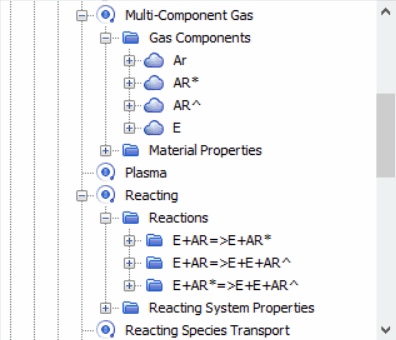
If you import a chemical mechanism with a TDEP reaction, the node is created where the TDEP Species is shown.
If you import a chemical mechanism with a EXCI reaction, the node is created where the EXCI Value is shown.
-
Specify conditions and corresponding values for the following:
If you intend to specify initial conditions and/or boundary conditions in units of molar concentration, set the to Constant.
-
Specifically,
- Electron Number Density
For reacting flow plasmas, an appropriate value is between and
- Electron Temperature
For most reacting flow plasmas, an appropriate value is between 1000 K and 20000 K.
- Electron Number Density
-
Specifically,
- Electron Energy Density Source Option
Activate this property when you want to define the electron energy density source term, , which is used to calculate the collective electron energy density source term Eqn. (4193) for the energy density transport equation, Eqn. (4186).
- Electron Source Option
Activate this property when you want to define the electron source term, , which is used to determine the overall source term contributions for electron number density Eqn. (4192) in the number density transport equation, Eqn. (4184).
- Electron Energy Density Source Option
-
Specifically,
- Electron Number Density Specification
- Electron Thermal Specification
-
-
Set up any monitors, plots, and scenes that you require.
For example, you can monitor:
- Electron temperature
- Molar concentration of Electron (E-)
- Electron Inelastic Collision Energy Loss
- Electron Energy Source
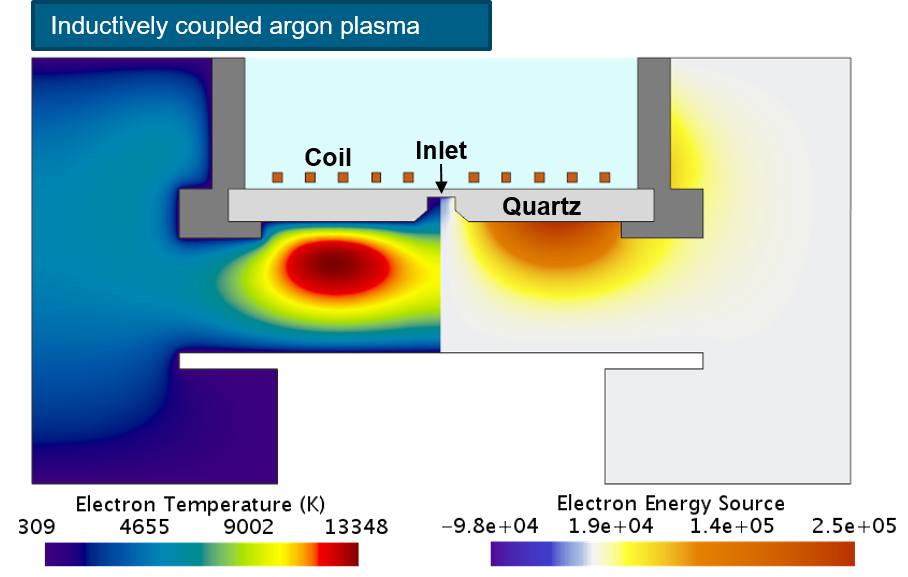
- Run the simulation.