Using Solvers
In Simcenter STAR-CCM+, solvers compute the solution during the simulation run. Each solver performs a specific task. Some solvers assemble the system of equations that describe the phenomenon of interest; some solvers simply provide source terms to other solvers.
- If desired, select the Solvers node and
activate Cache Solver Settings. If
this is On, which is the default, and a solver is removed, then restored,
the settings of the solver are restored as well; otherwise, the restored solver
has the default settings.

- Select the relevant node and set the relevant properties.
For more information on common solver properties, see Common Solvers Reference. For information on physics-specific solvers, see the relevant physics sections.
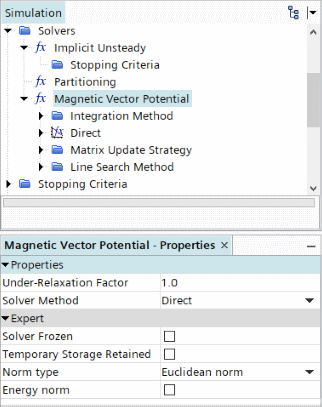
For physics that requires the solution of a linear system of equations, such as fluid mechanics and solid mechanics, the main physics solver contains a child solver node that controls the solution of the linear system. Depending on the solution method that the solver uses (either finite volume or finite element) the linear system solver is either the AMG Linear Solver or the Sparse Direct Solver.
For information on the settings available for linear solvers, see:
The solver parameters that most commonly require adjustment are as follows:
- The Coupled Implicit solver parameters and Coupled Explicit solver parameters for the Coupled Flow model and Coupled Energy model.
- The solver parameters for the pressure solver and the velocity solver of the Segregated Flow model.
- The solver parameters for the energy solver that the Segregated Fluid Energy model uses.