Activating the Thermal Comfort Model
The Thermal Comfort model is selected from within the Physics Model Selection dialog on the relevant continuum.
| Note | The Thermal Comfort model has been deprecated and will be removed in a future release. |
To select the thermal comfort model, the following models are required:
- Any model from the
Material group, depending on simulation requirements.
- However, if you wish to model air recirculation, you must also select Multi-Component Gas from the Material group box to model the water vapor and dry air gas components.
- Either the Segregated or Coupled solver.
- An energy model from the
Optional Physics Models group, which may be one of the following:
- Segregated solver:
- Segregated Fluid Temperature
- Segregated Fluid Isothermal
- Segregated Fluid Enthalpy
- Segregated Solid Energy
- Coupled solver:
- Coupled Energy
- Coupled Solid Energy
- Segregated solver:
The Thermal Comfort (deprecated) model is then available in the Optional Physics Models group.
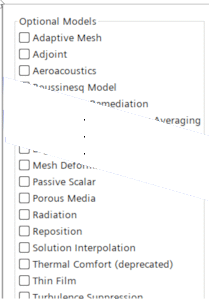
When the Thermal Comfort (deprecated) model is activated, the TCM Passenger and TCM Boundaries managers become available in the object tree.