Using Advanced Settings
If you are an experienced user of TCM, you may want to adjust parameters in the Advanced Settings tab. Otherwise, leave the settings at their defaults.
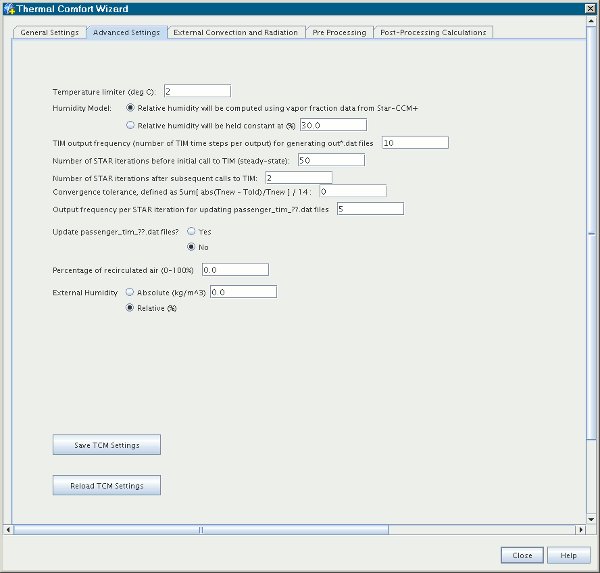
This tab includes a host of controls with which you can refine your TCM settings.
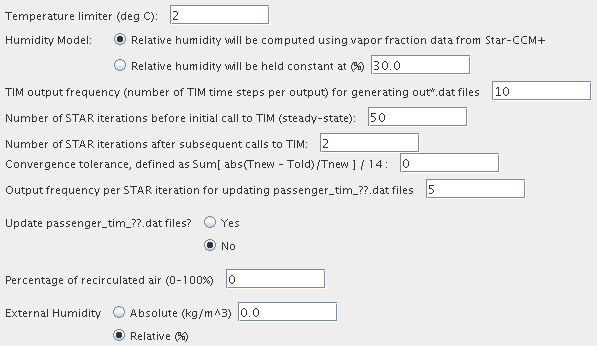
- Temperature Limiter—the maximum amount TIM is allowed to change the skin temperatures it reports to Simcenter STAR-CCM+ each time it runs. Larger values lead to faster convergence, but smaller values result in a tighter convergence.
- Humidity Model—This radio button determines whether the evaporation off of the passengers’ skin is based on humidity values calculated in the CFD model, or uses a single fixed value for relative humidity. The default value for a constant humidity level is 30%.
- TIM Output Frequency—specifies how many TIM time steps to run each time it is called.
- Number of STAR iterations before initial call to TIM—sets how many iterations to run the CFD-only portion of the model. This gives the flow field time to develop before performing the passenger thermal calculations as well.
- Number of STAR iterations after subsequent calls to TIM—sets how frequently the passenger thermal calculations are performed.
- Convergence tolerance—stops the simulation if the rate of change of passenger skin temperatures falls below this threshold.
- Output frequency—specifies how often to update the files with detailed results of the passengers' thermal calculations. There is a separate file for each passenger, numbered 01, 02, …
- Update passenger_tim_??.dat files—This radio button specifies whether to write to the files containing results of the passengers' thermal calculations.
- Percentage of recirculated air (0-100%)—Specifies how much of the cabin air is recirculated and cooled by the air conditioning system. For example, a value of 0 means that the air cooled by the air conditioning system has the same temperature and humidity as the external air. Similarly, a value of 100 means that the air being cooled has the same temperature and humidity as the air at the outlet boundary.
- External Humidity—This radio button specifies whether the external humidity used in the air recirculation calculations is relative or absolute. The value of external humidity (relative or absolute) is entered in the text field next to the radio button.
You can use the Maximum Steps and Stop File stopping criteria to stop the simulation running.