Generating the Solution
For this tutorial the starting simulation file contains the complete mesh operation pipeline by which you generate a volume mesh. After generating the mesh, you can run the simulation and verify the result.
To generate the mesh:
- Expand the node.
- Right-click the Automated Mesh node and select Execute.
- When mesh generation is complete, right-click the Scenes node and select .
-
In the Vis toolbar, click
 (Save-Restore-Select Views) and
select
The resulting mesh scene looks as follows:
(Save-Restore-Select Views) and
select
The resulting mesh scene looks as follows: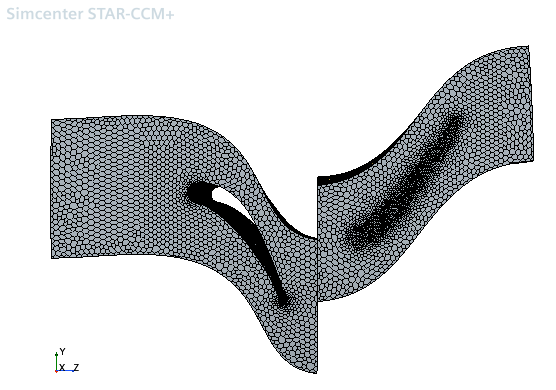
To run the solution:
-
Click
 (Run).
The simulation runs until the following stopping criteria are met:
(Run).
The simulation runs until the following stopping criteria are met:- The continuity residual is less than 1E-5.
- The maximum difference between the normalized isentropic efficiency values, for the previous 10 iterations, is less than 0.001.
- To ensure continuity of mass, the difference between the inlet and outlet mass flow is less than 0.15 %.
- The maximum difference between the ratio of inlet total pressure to outlet total pressure, for the previous 10 iterations, is less than 0.001.
- When complete, save the simulation.