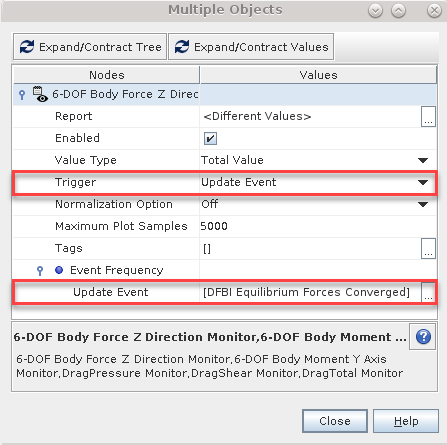Triggering Monitor Updates on Force Convergence
When you apply the Equilibrium body motion option in a simulation, Simcenter STAR-CCM+ enables an event that triggers when the inner iterations performed by the equilibrium procedure reach their target. By connecting this event to any monitors whose results you are plotting, you can avoid unnecessary plot updates during the simulations.
- Under Tools, right-click Update Event and select. Select the DFBI Equilibrium Forces Converged node and set Body to Ship.
-
Navigate to the
Monitors node and carry out the following steps: