Setting the Material Properties
Define the phases and set the appropriate material properties.
Define the materials corresponding to each of the mixture components under the Phases node.
| Note |
In multiphase flow problems that include surface tension effects, define the densest fluid first because contact angle values at the wall are always specified relative to the first-defined fluid. |
To define the phases and set the material properties:
- In the Injector continuum, right-click the node and create a new phase.
- Rename the Phase 1 node to C3H8O3.
-
For the
C3H8O3 phase, select the following models:
Group Box
Model
Material
Liquid
Equation of State
Constant Density
- Click Close.
- Create a second phase and rename it to Air.
-
For the
Air phase, select the following models:
Group Box
Model
Material
Gas
Equation of State
Constant Density
-
Click
Close.
The Multiphase node contains the phase model objects as shown below:
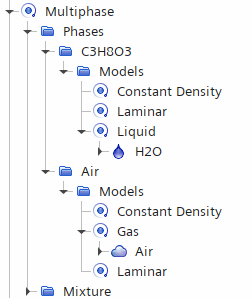
The default selection of air is appropriate for this exercise, but water must be replaced with glycerine from the Simcenter STAR-CCM+ material database.
- Right-click the node and select Replace with.
- In the Replace Material dialog, expand the node.
-
Activate
C3H8O3 (Glycerine).
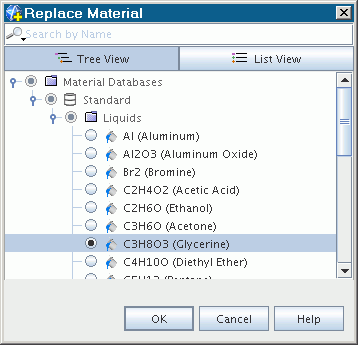
-
Click
OK to replace the material.
The phase model objects appear as shown below.
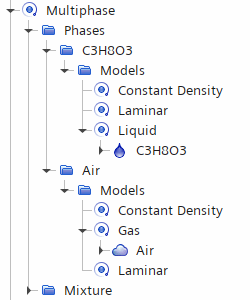
- Save the simulation.