Setting Boundary Conditions
Define the boundary types and specify the appropriate property values.
To set the boundary conditions:
- Rename the Default_Fluid 2D node to Fluid.
-
Edit the
node and set the boundary types as follows:
Boundary
Type
Bottom
Symmetry Plane
Left
Velocity Inlet
Middle
Wall
Right
Pressure Outlet
TopRight
Wall
TopLeft
Wall
The only condition that is specified for the wall boundaries is the contact angle of the glycerine-air interface.
-
Edit the node and set Value to 45 deg.
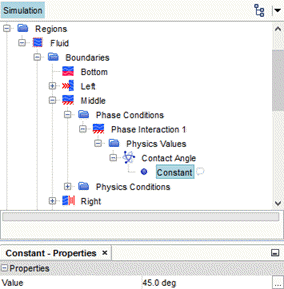
- Repeat the previous step for the other two wall boundaries: TopLeft and TopRight.
Set the boundary conditions for the inlet and pressure boundaries.
-
Edit the
node and set the following properties:
Node Property Setting Velocity Magnitude Value 0.001 m/s Volume Fraction Value [1.0, 0.0] The Volume Fraction setting enforces the condition that only glycerine enters the solution domain through that boundary.
-
Edit the
node and set the following property:
Node Property Setting Volume Fraction Value [0.0, 1.0] This setting enforces the condition that only air enters the solution domain through that boundary.
- Save the simulation.