Setting Solver Parameters and Stopping Criteria
As you are solving an unsteady problem, it is necessary to specify the time-step size and the elapsed simulation time.
Run this calculation for 2.0 s with a time-step size of 0.001 s, so 2,000 time-steps are required.
To set the solver parameters and the stopping criteria:
-
Edit the
Solvers node and set the following property:
Node Property Setting Implicit Unsteady Time-Step 0.001 s 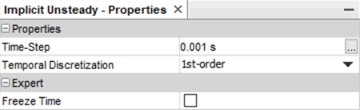
-
Edit the
Stopping Criteria node and set the following properties:
Node Property Setting Maximum Steps Enabled Activated Maximum Steps 2000 Maximum Physical Time Enabled Deactivate 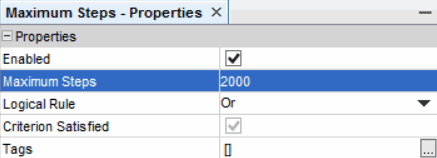
- Save the simulation.