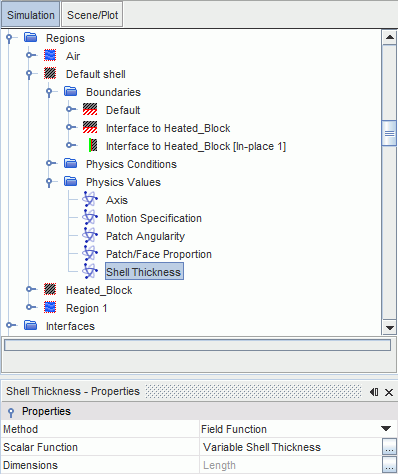Specifying the Solid Shell Thickness for the Region
You specify the shell thickness as a scalar profile in the Shell Thickness node under the Physics Values of a shell region.
The shell thickness is available as a field function: Solid Shell Thickness.
You can modify the shell thickness as the simulation progresses. If you specify the shell thickness with a user-specified field function, the field function is evaluated with each iteration and the shell thickness is updated accordingly.
The scalar function Variable Shell Thickness that is shown in the screenshot below is an example of a user field function that specifies the shell thickness. This field function is not to be confused with the Solid Shell Thickness field function that is provided by Simcenter STAR-CCM+ to make the result of the simulation available. You do not use that field function to specify the input value.