Selecting Dispersed Phase Models
A dispersed phase is defined within the Dispersed Multiphase model node as an Eulerian phase.
By default, each dispersed phase is one-way coupled: the influence of the dispersed phase on the continuous background phase is assumed to be insignificant and is neglected. If you expect a dispersed phase to have a significant effect on the continuous phase, you can activate two-way coupling. However, one-way coupling is sufficient for this simulation.
To create a dispersed phase:
- Expand the node.
-
Right-click the Phases node, and select
New.
A new node, Phase 1, is added within the Phases node.
- Rename the Phase 1 node to DMP Phase.
Select the physics models for the dispersed phase:
-
For the dispersed phase,
DMP Phase, select the following physics models:
Group box Model Material Liquid Constant Density (selected automatically)
Optional Models Flow Model Segregated Fluid Temperature (selected automatically)
-
To review the selected models, expand the
node.
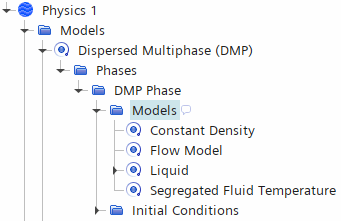
For the dispersed phase set the
initial conditions for temperature and velocity to match the initial values that are
set for the background fluid.
-
Edit the
node, and set the following properties:
Node Property Setting Static Temperature Value 258.4 K Velocity Value [129, 0, 0] m/s - Save the simulation.