Defining a Machine File for Parallel Hosts
If you are not using a dedicated cluster with its own batch management system, you can define a group of networked machines on which Simcenter STAR-CCM+ can launch a parallel server.
It is useful to specify the machines using an MPI file when multiple machines are being used. The format of the file is simply a list of machines on which you wish to place processes. The name of the machine can be concatenated with a colon and an integer to represent the number of processes you wish to place on the machine. An example of such a file could be:
node1
node2:3
node3:2This file dictates that processes are allocated to machines node1, node2, and node3. 3 processes are allocated to node2, and 2 processes are allocated to node3.
Host loads are determined using round-robin fashion up to the total process count. Afterward processes are allocated to the hosts using those loads, and filling all the CPUs/cores of a host before allocating to the next host.
To use the machine file option from the command line, specify the file using the machine file option -machinefile <file name>. A typical command line looks like:
% starccm+ -machinefile mymachines -np 4 ~/airfoil.simThe machine file can also be specified from the workspace. In the Create a New Simulation dialog or the Load Simulation dialog, click the radio button. Then do the following:
- Enter the number of required processes in the Compute Processes spin box.
- Either enter the name of the machine file in the
Machine File text box or click the ellipsis button to open the file browser.
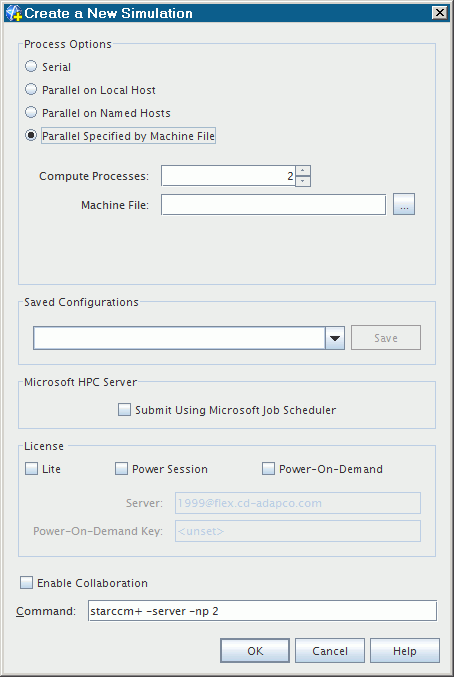
The Command text box displays the command line that is used for launching the server. You can edit this command line directly to override the command line parameters that the GUI choices generate.