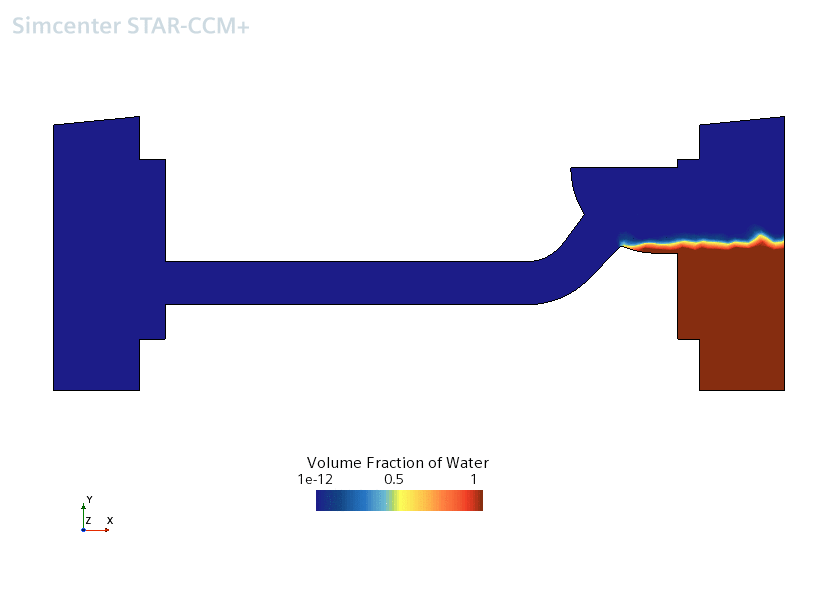Animating the Results
Use the exported images of volume fraction to create an animation of flow within the channel.
An animated view lets you visualize the periodic blockage of the channel due to the build-up of water. This periodic behavior is a core feature of counter-current flows.
In the Creating a Scalar Scene to Visualize the Solution section, you instructed Simcenter STAR-CCM+ to save the volume fraction of water profile every 5 time-steps. The resulting series of .png files can be used to produce an animation using an external package, such as the animate tool that is included with most Linux and Unix systems. An example of such an animation is shown below.