Setting Initial Conditions and Reference Values
Set the initial conditions and reference values for the physics continuum.
The initial volume fractions of water and air are specified as scalar functions. The steam generator is partially full of water, with the initial water level indicated in the diagram below:
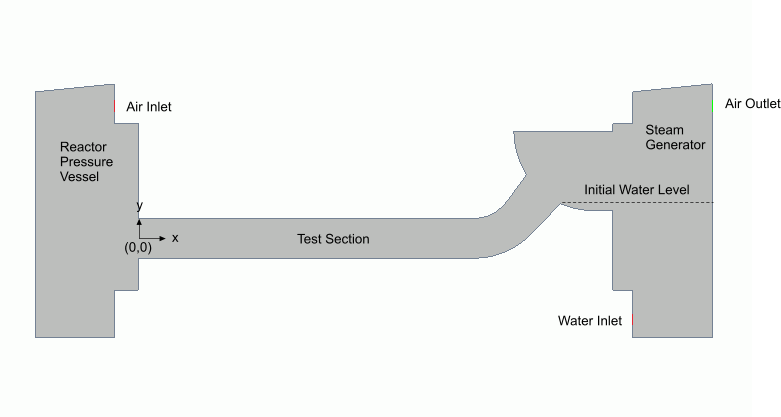
To set the initial conditions and reference values:
-
Define the field function to use for specifying the initial volume fraction of water:
-
Define the field function to use for specifying the initial volume fraction of air:
-
Edit the node and set the following properties:
Node Property Setting Method Field Function Scalar Function Initial_VF_Water Method Field Function Scalar Function Initial_VF_Air
Multiple Flow Regimes phase interactions do not have a clear reference phase because either of the phases can be dispersed in the other phase. In this scenario, the density variation can be significant (several orders of magnitude) and can result in numerical instabilities. To obtain a robust and stable numerical solution, set the reference density to zero. This setting ensures that the full body force due to gravity is used in the momentum equation.
Set the reference value for the Physics 1 continuum:
-
Edit the
node and set the following property:
Node Property Setting Reference Density Value 0.0 kg/m^3 - Save the simulation.