Defining the Multiple Flow Regime Phase Interaction
Use the Multiple Flow Regime Topology model to define the interaction between the air and water phases in the counter-current flow.
In cases that have a stratified two-phase flow that is combined with a dispersed two-phase flow, three concurrent regions of two-phase flow can be defined:
-
The first regime: the region where the gas is dispersed in the liquid.
-
The intermediate regime: the region where the gas and the liquid remain separated by a large scale interface.
-
The second regime: the region where the liquid is dispersed in the gas.
Using the Multiphase Interaction model, you can define these flow regimes in the interaction between the water and air phases.
In this case, the phase interaction type is Multiple Flow Regime Topology. When you create a multiple flow regime phase interaction, you select the primary phase first, and then the secondary phase. When you select the secondary phase, you also choose the phase interaction type. In this simulation, the primary phase is Water and the secondary phase is Air.
To define the phase interactions:
- In the Physics 1 continuum, right-click the node and select .
- Rename the Phase Interaction 1 node to Water-Air.
-
For the
Water-Air phase interaction, select the following models:
Group Box
Model
Optional Models
Large Scale Interface Turbulence Damping
Large Scale Interface Detection (selected automatically)
-
Click
Close.
The node appears as shown below.
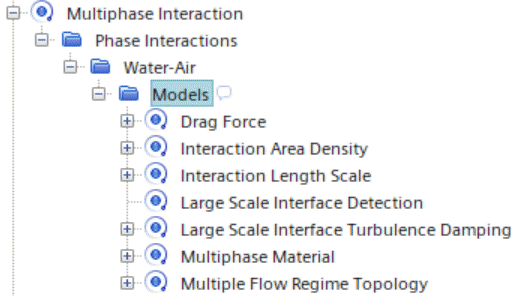
For the Multiple Flow Regime Topology node, the default values for the First Regime Terminus and Second Regime Onset are acceptable for this simulation.
The first regime terminus is the value of the volume fraction of the secondary phase at which the first regime transits to the intermediate regime. In the first regime, the primary phase is treated as the continuous phase. The second regime onset is the value of the volume fraction of the secondary phase at which the intermediate regime transits to the second regime. In the second regime, the secondary phase is treated as the continuous phase.
Set the remaining phase interaction properties. In the vicinity of large scale interface, a boundary layer develops and the interface must be treated as a moving wall. The default properties the Interaction Area Density are appropriate for air-water flows.
A large interface is expected to exist between the two phases, so the preferred method for the Drag Force at the Intermediate Regime is Strubelj-Tiselj. You can use the Blended method in cases where you do not expect a large interface to exist between the two phases.
-
Select the
node and set the following property:
Property Setting Method Strubelj-Tiselj
You also set the Interaction Length Scale and Large Scale Interface Turbulence Damping properties. The First Regime Interaction Length Scale specifies the typical size of the air bubbles that are dispersed in the water. The Second Regime Interaction Length Scale specifies the typical size of the water droplets that are dispersed in the air.
For more information, see Large Scale Interface Turbulence Damping Model Reference.
-
Edit the
node and set the following properties:
Node Property Setting Method Constant Value 0.001 m 
Method Constant Value 5.0E-4 m Turbulence Damping Treatment Egorov Turbulence Damping Constant 500.0 Interface Distance Specification Cell Volume 
Turbulence Damping Treatment Egorov Turbulence Damping Constant 500.0 Interface Distance Specification Cell Volume - Save the simulation.