What Are Models?
Model nodes in the simulation object tree represent simulation features that are active in the current case.
Model nodes are contained within the Models
manager nodes of physics continua. Physics models define the behavior of the specified
material in response to the conditions imposed upon it. An example of the model nodes
are shown below.
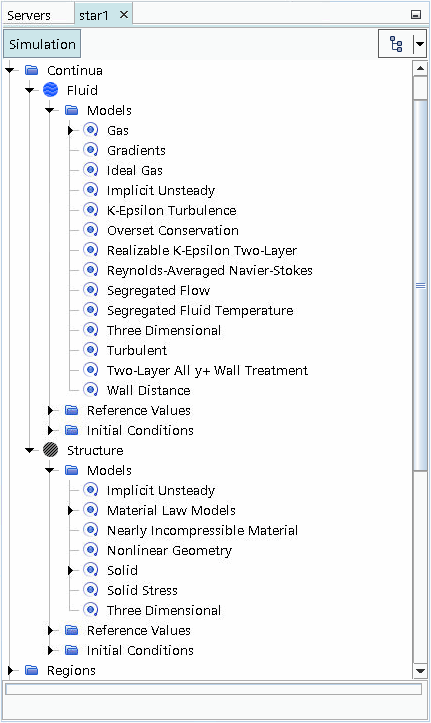
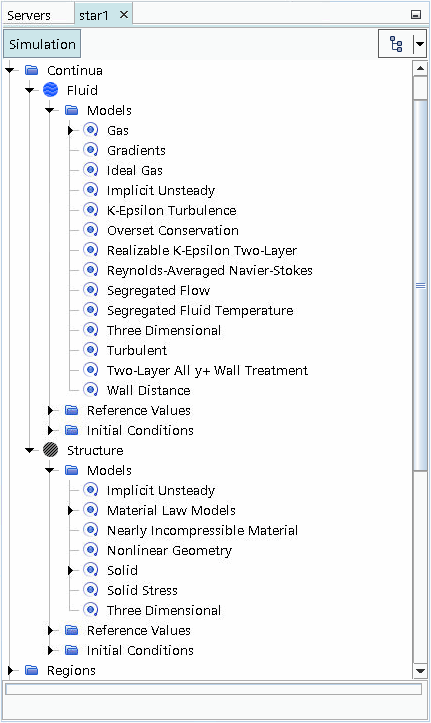
Model nodes are added in response to selections made using the model selection dialogs that can be accessed using the pop-up menus of the Models manager nodes. Further information on selecting and reviewing models, see Selecting physics models.
Some model nodes have properties that can be set in the
Properties window. These properties set the default behavior of the model in all regions to which the parent continuum is applied. It may be possible to override this behavior at region or boundary levels if appropriate controls are provided. An example of a physics model with properties is shown below.
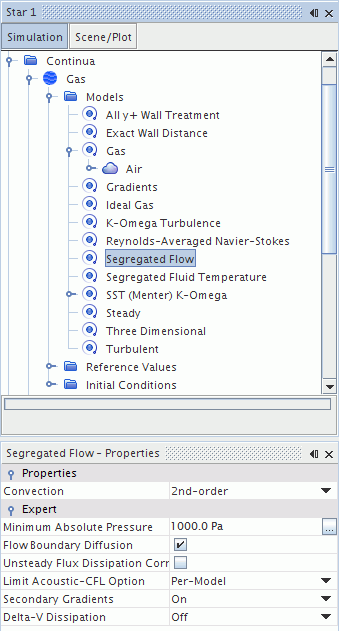
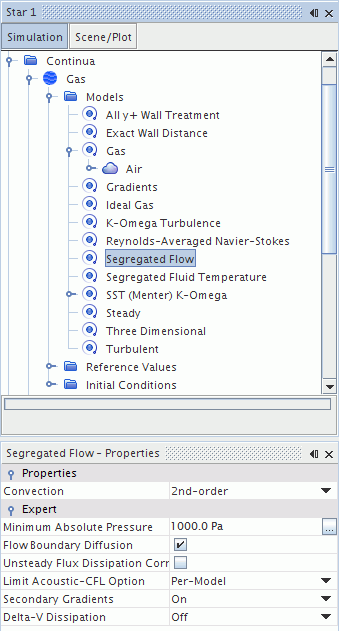
Some model nodes have additional options on their right-click menus, in addition to common menu options.
Models Manager Pop-Up Menu
- Select Models...
- Executes the select models action to allow selection of the models to be activated.
See also: common menu items.