What Are Simulations?
A simulation contains the solution state and data for a Simcenter STAR-CCM+ analysis.
It exists on a server, and can only be accessed through a client connected to the server. When a client connects to a server, the object tree for the simulation on the server is shown in its own explorer pane in the client workspace. If the client is connected to multiple servers, the simulation object tree for each server is shown in its own explorer pane within the client workspace.
The root object within each simulation object tree is known as the simulation node. This node has its own properties and
pop-up menu.
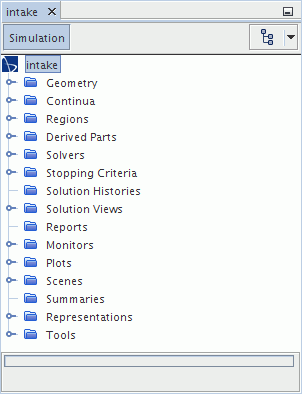
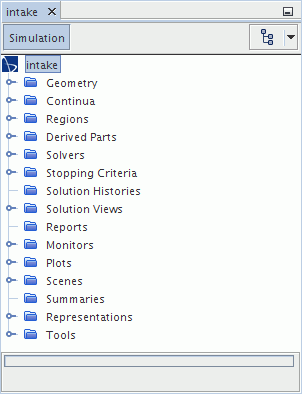
Simulation Properties
| Name | The name of the simulation (read-only). To change the name of the simulation, use the save as action. | |
| Connection Mode | Controls whether and how other users may connect to the server of this simulation. See Server Connection Mode. | |